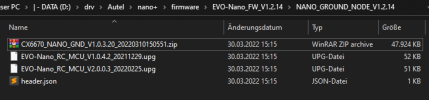
The newer RC firmware is definitely in there but doesn't seem to be picked up. Still hesitant to just edit header.json unless @Blade Strike confirms.
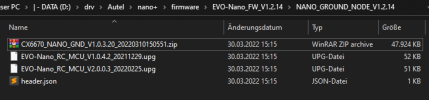
The Autel Sky app stores the update in the internal memory of Android devices.Where do you get these updates? Directly from Autel or do you know their firmware server? Android Emulator + grabbing the files?
That looks like a failed update.. the RC did not complete more than likely. That is not the complete firmware, you should have a camera, ground and air bin files.View attachment 13637
The newer RC firmware is definitely in there but doesn't seem to be picked up. Still hesitant to just edit header.json unless @Blade Strike confirms.
No that's a screenshot of the extracted NANO_GROUND_NODE_V1.2.14.bin to show that the newer version actually is in there. It includes the older and the newer RC update, but the newer one is never applied.That looks like a failed update.. the RC did not complete more than likely. That is not the complete firmware, you should have a camera, ground and air bin files.
Oh I see the path now.. correct that is extracted files from the ground bin. force the update via sd card but as I said be very careful of light pattern and wait at least 5mins after solid green. Just so you know if a component fails, files are usually left behind unpacked, that is why I was confused for a minute.No that's a screenshot of the extracted NANO_GROUND_NODE_V1.2.14.bin to show that the newer version actually is in there. It includes the older and the newer RC update, but the newer one is never applied.
I've done that twice, if you backtrack my replies. RC_MCU V2.0.0.3 is never applied, it stays on RC_MCU 1.0.4.2 (I'm not the only one).Oh I see the path now.. correct that is extracted files from the ground bin. force the update via sd card but as I said be very careful of light pattern and wait at least 5mins after solid green.
from what I've been told there's two hardware versions of the rc, I wouldn't modify the file. What android version are you on? .16 or 17?I've done that twice, if you backtrack my replies. RC_MCU V2.0.0.3 is never applied, it stays on RC_MCU 1.0.4.2 (I'm not the only one).
My reasoning was: header.json references both versions, but 1.0.4.2 first. Can I delete the reference to it from header.json and thus update the RC_MCU?
Edit: And is RC_MCU 2.0.0.3 the version that should (or was intended to) be installed when upgrading to FW 1.2.14?
I'm on 1.2.17.from what I've been told there's two hardware versions of the rc, I wouldn't modify the file. What android version are you on? .16 or 17?
iOS has the same issue on some, esc and vision. Just , minor hardware versions that they need to correct on the app side so it doesn't show red for mismatch.
minor hardware changes I was told. yep just ignore the red RC. everything will work as intended.I'm on 1.2.17.
Interesting, two different hardware revisions of the RC - do you know what the changes were?
Glad I didn't just try modifying header.json. Although it would probably have done nothing, if there's a HW rev check inside the updater.
So just ignore the red 1.0.4.2 for now?
No battery update in this version. Just make sure they are at 1.3.9I just completed the upgrade to 1.2.17. I have a google pixel 6 phone. I updated the app through playstore. I then booted up everything and the app said to upgrade the firmware. I proceeded with that and at about 30 % the update quit. I restarted the upgrade and it then finished properly. I read somewhere that you have to upgrade each individual battery. How is that done? I did a proper boot up with my other two batteries and nothing was said on the app about it.
They are. ThanksNo battery update in this version. Just make sure they are at 1.3.9
This was helpful.If you see my rc version you will see that you are fine .
Thanks for sharing !I made an Adobe camera profile, here: Autel Nano+ Adobe Camera RAW profile for Lightroom, Photoshop | Lodge Photo
Enjoy!
Future enhancement of courseTook two attempts with mine, and an IMU calibration in between the attempts.
One thing im curious about, as I cant test it yet due to the weather, how do you use HDR or DLOG mode when in PRO camera mode? There is no option to set log or hdr when in pro mode.
Also still no options to set the camera up for hyperlapses etc?
We use essential cookies to make this site work, and optional cookies to enhance your experience.

