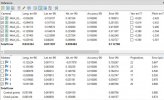In DD you can not change these settings. DD does not use Pix engines has not for a long timeIf I'm reading the report correctly, is says that the GCP mean RMS error is .69 inches (.018 m) and the camera position mean RMS error is .42 feet. I think the GCP should be set to at max .005 meters which is what you have in P4D, correct?
DD is starting to SUCK, for RTK drones!!
Last edited: