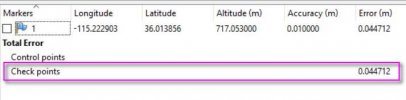You are using an out of date browser. It may not display this or other websites correctly.
You should upgrade or use an alternative browser.
You should upgrade or use an alternative browser.
REALITY CAPTURE 1.2 THREAD
- Thread starter jmason702
- Start date
Dave Pitman
Well-Known Member
5cm total reported error on the checkpoints are fine. Can you toggle on the error tab to see the totals for x/y and z on the CPs.40 acre, 250' AGL, 11MPH, 75/70 overlap 341 nadir photos, At this height I could only tag 8 points on control, but look at the camera error.
Iam getting a link for files, so who ever want to process
I did not load CPs, it cost me $50 each time I do so... DD is in feet it's 0.05ft. $50 dollar charge each time you use CPs or GCPs5cm total reported error on the checkpoints are fine. Can you toggle on the error tab to see the totals for x/y and z on the CPs.
Dave Pitman
Well-Known Member
when I click on the error tab it doesn't do anything?
Sorry, I'm not sure what to do to achieve the X,Y,and Z breakdown
Dave Pitman
Well-Known Member
It should display individual metrics for x y zwhen I click on the error tab it doesn't do anything?
I think that is similar to the problems I was having on an RTX2070, but I'm not sure. And I do projects up to 100 acres so when it chokes on a 40 ac parcel, that's not good.starting not to like Reality Capture, this is like the 3rd time its told me this... attached... My GPU 2080 Super RTX
Dave Pitman
Well-Known Member
Dave Pitman
Well-Known Member
Dougcjohn
Well-Known Member
- Joined
- Apr 7, 2019
- Messages
- 187
- Reaction score
- 96
- Age
- 67
That looks Great! Very nice!Oh... is was $2.85 to export any data from this mission anytime I want
Looks extremely sweet for auto... Roof Tiles came out super! There’s a couple of trash cans melts, street sign and partial light pole. But those are near impossible to get even when aligning points & cleaning up. Very Nice!
I’ve played with RC for sometime (no expert)… and the benefit of the PPI Credit is that once you pay it on the image… that image is paid and no cost going forward used in any other project. It’s a 1 time credit pay per image, no repeats.
So you can regenerate, experiment, align & toss image points, regenerate and export as often as you desire for the original credit cost. If you add-in an additional circle of lower images and combine for new export you only pay for the additional images (unless those images were used in a different project).
The prices have dropped substantially for full product or PPI credits. The previous prices, the PPI Credits we’re about 2X-3X cost and the Full Product was very expensive… Metashape looked low cost in comparison.
The original company was Capturing Reality, with product Reality Capture. It was aquired by Epic Games, a huge Slovakian Gaming Company. To my understanding, they desired the engines within RC and they had been using the superior modeling of RC for games.
Several previously purchased 40-60,000 Credit Points (PPI) in old system that received a bump during the conversion to Epic and they offered a sweet price to purchase additional PPI credits when moving over to Epic Account. With the PPI prices, and having 100% full access to program, I personally don’t see a reason to purchase the full package and subscription to maintenance.
Their primary focus was highly accurate 3D Models, and Gaming Models. If you look at the bulk of their sample / test data it’s modeling. They have expanded their focus to mapping & drones recently and have been making nice improvements.
If a Mac User: Another plus for newer RC version… it’s very compatible with MacOS 12 Monterey running Parallels Pro 17 and MS Windows Por 10/11. Parallels has greatly improved it’s use of GPU Cards on the Mac Hardware within Windows, previously it was normally a moderate VM GPU generic card. The new M1 ARM architecture has produced an extremely robust Parallels running the Windows 11 ARM OS (currently obtainable in MS Development) and runs it very near to native on the M1 ARM architecture utilizing/sharing the 10 CPU Cores and 32 GPU Cores. In addition, if on a older Mac Pro with high end GPU (exp: AMD Vega 64) it’ll recognize the GPU.
Dougcjohn
Well-Known Member
- Joined
- Apr 7, 2019
- Messages
- 187
- Reaction score
- 96
- Age
- 67
That is a RC difference to MS… they have a few videos on the clipping box and other components. That is one of the ‘auto‘ problems with RC. I think as they get more into Drone Users and not Game Programmers they’re modifying the process and the poorly guided error messages.starting not to like Reality Capture, this is like the 3rd time its told me this... attached... My GPU 2080 Super RTX
The clipping box is for the display, not the calculation or project… RC presents the points differently than MS on screen and basically needs to be reduced for GPU Max points.
You still process the whole project but differently.
https://support.capturingreality.com/hc/en-us/articles/360024840631-Warning-Not-enough-video-memory-
Clipping Box:
RealityCapture Support Tips - Capturing Reality
This video is pretty good… more Game Modeling but with over 1400 images.
Thank youThat is a RC difference to MS… they have a few videos on the clipping box and other components. That is one of the ‘auto‘ problems with RC. I think as they get more into Drone Users and not Game Programmers they’re modifying the process and the poorly guided error messages.
The clipping box is for the display, not the calculation or project… RC presents the points differently than MS on screen and basically needs to be reduced for GPU Max points.
You still process the whole project but differently.
https://support.capturingreality.com/hc/en-us/articles/360024840631-Warning-Not-enough-video-memory-
Clipping Box:
RealityCapture Support Tips - Capturing Reality
www.capturingreality.com
This video is pretty good… more Game Modeling but with over 1400 images.
Thank youI will process in Pix4D, but it won't be until later tonight. I have to process 4 maps for work.
Similar threads
- Replies
- 2
- Views
- 1K
Latest threads
-
-
-
Seeking Recommendations for Custom Voiceover Solutions
- Started by nobes
- Replies: 1
-
We need your Autel evo 2 V1 6K rugged bundle.
- Started by Autel-euducational
- Replies: 1
-
Questions on original Evo 1 and the new app Autel Sky
- Started by jaja6009
- Replies: 0