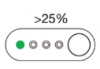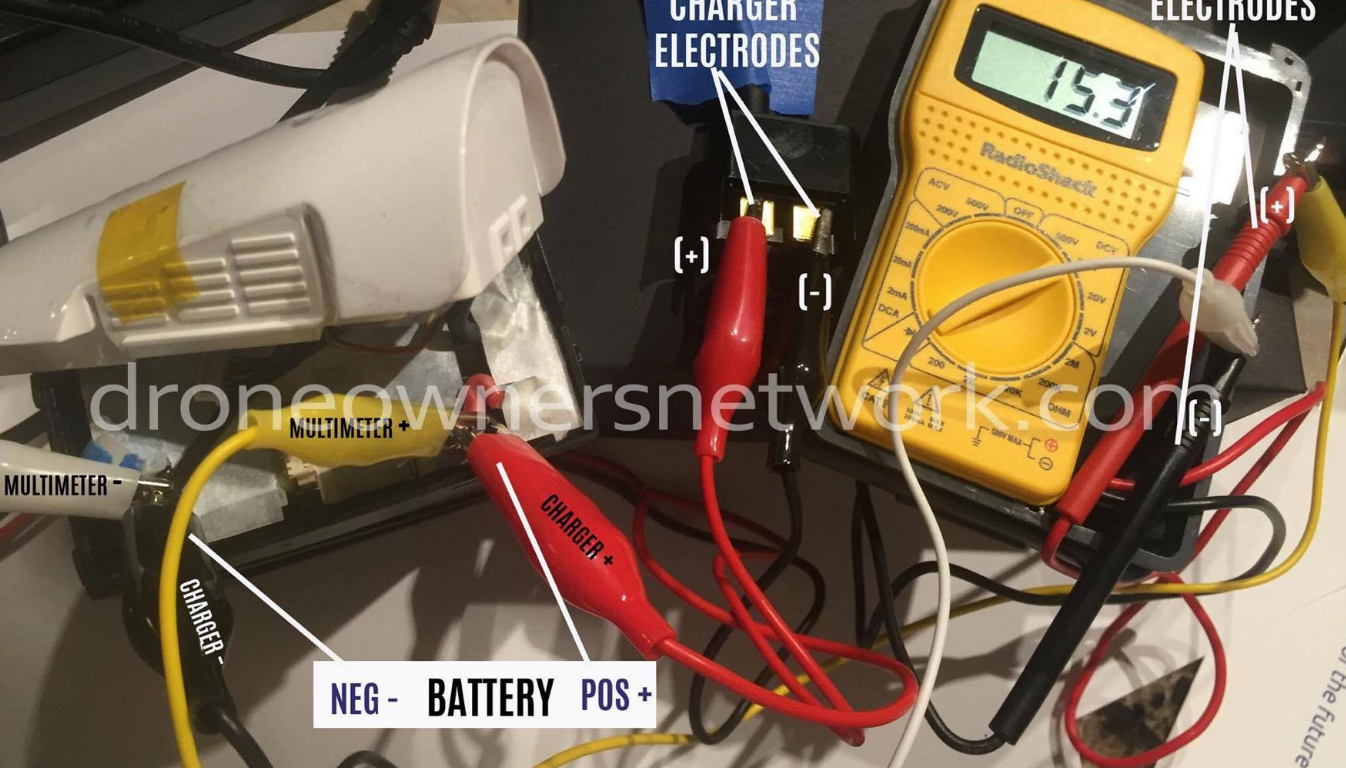- Joined
- Feb 16, 2020
- Messages
- 1
- Reaction score
- 0
- Age
- 68
Well foolish me purchased a brand new (still in the box) X Star Premium that sat since December 2018. Both batteries show 1 light of power but won't charge. I did a reboot on both with no success. Needless to say I ordered new batteries. My $400.00 investment is becoming costly for a discontinued model. Any suggestions being that the batteries have never been used.