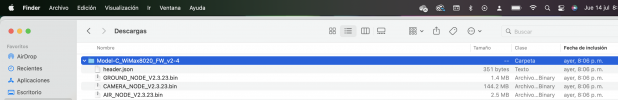- Joined
- Jul 11, 2022
- Messages
- 27
- Reaction score
- 14
- Age
- 32
sd card, downloaded the right firmware file, placed it in the root and the power RC first and drone second. it fails immediatelyI realize that Autel firmware upgrade process can be a little clunky. Then I'm also thinking what are the odds that 3 units have failed to successfully upgrade? Before I left the workforce, quite a bit of time was spent pitching in at the IT help desk. I understand that keyboard troubleshooting can be challenging... which leads me to wonder (with no disrespect intended) whether the firmware upgrade sequence performed is lacking critical detail ? It's unfortunate that we don't have the benefit from a step-by-step recording of the upgrade being attempted. At least it would affirmatively rule out another possibility....or help refocus along another path the troubleshooting flow chart.