Please willing owner of a paid version of DaVinci to render a difficult file (see sharing). If the resulting video was "OK" (without jerking the image) I would decide to buy a license. Thank you!

You are using an out of date browser. It may not display this or other websites correctly.
You should upgrade or use an alternative browser.
You should upgrade or use an alternative browser.
Rendering 4k
- Thread starter Jirka
- Start date
herein2021
Well-Known Member
Please willing owner of a paid version of DaVinci to render a difficult file (see sharing). If the resulting video was "OK" (without jerking the image) I would decide to buy a license. Thank you!

I tested the footage with my DR Studio edition and went through my usual workflow; the video plays back perfectly for me after rendering it out. I uploaded it to YouTube so that you can see it on YouTube. As I am posting this, it is still processing the HD version, so it could take a few hrs to see the 4K version but it plays fine on my computer.
You can also download the final video and test it on your computer via the link below. Since my website has limited space the link below will only work for 7 days. The YT video is just to show you it works on YT, so I'll probably remove it from YT in a few days.
I can't guarantee however that you need the Studio edition to fix whatever is wrong with your output. When Davinci Resolve does not support something it simply plays the audio but won't show the video such as if you were to import 10bit footage into DR when you have the free version. If you can edit footage in DR, then it will properly render out the footage unless something else is wrong such as your settings, video card driver, codecs, etc.
Download Link
https://vumediagroup.com/jobfiles/NanoTest.zip
kenautelevo2pro
Well-Known Member
very cool; well done. you took an otherwise ordinary video clip and really spruced it up nicely. i'm inspired (to go back and look at all my regular clips). wish my workflow was that fast, i barely got his video downloaded, lolI tested the footage with my DR Studio edition and went through my usual workflow; the video plays back perfectly for me after rendering it out. I uploaded it to YouTube so that you can see it on YouTube. As I am posting this, it is still processing the HD version, so it could take a few hrs to see the 4K version but it plays fine on my computer.
You can also download the final video and test it on your computer via the link below. Since my website has limited space the link below will only work for 7 days. The YT video is just to show you it works on YT, so I'll probably remove it from YT in a few days.
I can't guarantee however that you need the Studio edition to fix whatever is wrong with your output. When Davinci Resolve does not support something it simply plays the audio but won't show the video such as if you were to import 10bit footage into DR when you have the free version. If you can edit footage in DR, then it will properly render out the footage unless something else is wrong such as your settings, video card driver, codecs, etc.
Download Link
https://vumediagroup.com/jobfiles/NanoTest.zip
Thank you very much for your willingness to help in my long (so far in vain) fight! I've watched both of your videos and I find them satisfactory. I've done many attempts and configuration settings, but I don't like the results. I was considering buying a license because I read that the free version does not support GPU processing. But that's probably just a matter of processing speed (isn't it?). But speed is not important to me. I made the last attempt in the settings for YouTube. I took important pictures related to the configuration and I send them in the hope that you will look at them and evaluate whether the settings are correct or whether there is a forgotten / other one. My English is the work of a translator, so I apologize.I tested the footage with my DR Studio edition and went through my usual workflow; the video plays back perfectly for me after rendering it out. I uploaded it to YouTube so that you can see it on YouTube. As I am posting this, it is still processing the HD version, so it could take a few hrs to see the 4K version but it plays fine on my computer.
You can also download the final video and test it on your computer via the link below. Since my website has limited space the link below will only work for 7 days. The YT video is just to show you it works on YT, so I'll probably remove it from YT in a few days.
I can't guarantee however that you need the Studio edition to fix whatever is wrong with your output. When Davinci Resolve does not support something it simply plays the audio but won't show the video such as if you were to import 10bit footage into DR when you have the free version. If you can edit footage in DR, then it will properly render out the footage unless something else is wrong such as your settings, video card driver, codecs, etc.
Download Link
https://vumediagroup.com/jobfiles/NanoTest.zip


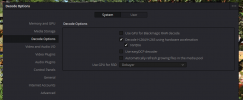
I have undergone many attempts today. From the original, I chose only a small, but the most delicate piece for them. (Movement on vertical lines). From them, I found a direct dependence of image quality (without tearing, moiré and distortion) only on the size of the data stream. The original from the drone has a data flow of about 150 Mb/s. The vertical lines shake slightly. I took 4 files - 160/100/50/20 Mb/s. At 50, I already noticed a slight deterioration. 20 already very strong. It should be enough 16. But probably not if the movement of the camera is fast and also in vertical lines. The files are in the cloud at the attached link.

herein2021
Well-Known Member
Thank you very much for your willingness to help in my long (so far in vain) fight! I've watched both of your videos and I find them satisfactory. I've done many attempts and configuration settings, but I don't like the results. I was considering buying a license because I read that the free version does not support GPU processing. But that's probably just a matter of processing speed (isn't it?). But speed is not important to me. I made the last attempt in the settings for YouTube. I took important pictures related to the configuration and I send them in the hope that you will look at them and evaluate whether the settings are correct or whether there is a forgotten / other one. My English is the work of a translator, so I apologize.
View attachment 14429
View attachment 14430
View attachment 14431
Everything looks right, you have a good GPU as well. I don't want you to buy a license and it still not work, but I do think it could be because you are CPU processing vs GPU. Possibly your CPU is not fast enough to render the export at the lower data rates for some reason. With the Studio license you get the option to use the GPU to render the output so its not just speed....all export rendering gets processed in the GPU using the CUDA cores. So in this case, the Studio version could fix the issue.
very cool; well done. you took an otherwise ordinary video clip and really spruced it up nicely. i'm inspired (to go back and look at all my regular clips). wish my workflow was that fast, i barely got his video downloaded, lol
That's why I always say the key is to fly slow and with simple movements, if you can get 10s of stability in a specific direction and do that about 10-20x you can make almost anything interesting especially since the perspective is already unique (from above).
Rubik3x
Well-Known Member
Nice video.
The Studio version renders much faster by using the Nvidia encoder.
You can smooth out the too-fast pans by cutting speed in that section to 50% and using the "Optical Flow" option in the Video Inspector "Retime and Scaling" section and "Enhanced Better" Motion Estimation. This interpolates frames between the frames. It's very slow to render (even with Studio) but amazingly effective. Optical Flow may not be available in the Standard version of DR.
The Studio version renders much faster by using the Nvidia encoder.
You can smooth out the too-fast pans by cutting speed in that section to 50% and using the "Optical Flow" option in the Video Inspector "Retime and Scaling" section and "Enhanced Better" Motion Estimation. This interpolates frames between the frames. It's very slow to render (even with Studio) but amazingly effective. Optical Flow may not be available in the Standard version of DR.
herein2021
Well-Known Member
Nice video.
The Studio version renders much faster by using the Nvidia encoder.
You can smooth out the too-fast pans by cutting speed in that section to 50% and using the "Optical Flow" option in the Video Inspector "Retime and Scaling" section and "Enhanced Better" Motion Estimation. This interpolates frames between the frames. It's very slow to render (even with Studio) but amazingly effective. Optical Flow may not be available in the Standard version of DR.
As @Rubik3x mentioned it is possible to use Optical Flow in Davinci Resolve to "fix" problems with the original footage but the key to success is getting it right in camera. Stick to simple single directions, keep that direction for at least 10s, and learn foundational Hollywood camera movements (dolly, pan, tilt, crane, truck), also when you are just getting started it is a good idea to always shoot in 60FPS, this will allow you to slow down the footage by 50% later without relying on software to fill in the missing frames. Optical Flow in DR is nice, but it still is not as good as shooting in higher framerates so that you don't have to try to fill in frames later.
Whenever I am working with models or talent who aren't used to video work I always tell them, move a little slower than feels natural.....then move slower still and that will be about right for video. With drones it is the same thing, you can always smoothly speed up drone footage, slowing it down later to something useable is a different story. Also, personally I hate pans; I almost never do them because they almost never look good. A much better movement is orbits to introduce parallax which is much less nauseating and pleasing to the human eye.
So back to your original problem...I do think the Studio version might fix your problem; I think your CPU is not keeping up with what is needed to both transcode the footage and lower the bitrate. With HW acceleration this problem could be fixed. One thing you can do is enable the Task Manager while rendering and see if the CPU stays at 100%, if it does, then more than likely HW acceleration will fix your problem.
Similar threads
- Replies
- 0
- Views
- 2K
- Replies
- 99
- Views
- 32K
Latest threads
-
-
-
-
-
Autel 640t Enterprise Lite „OA (Obstacle avoidance) abnormal“ drone became not responsive.
- Started by LexusWorld
- Replies: 0


