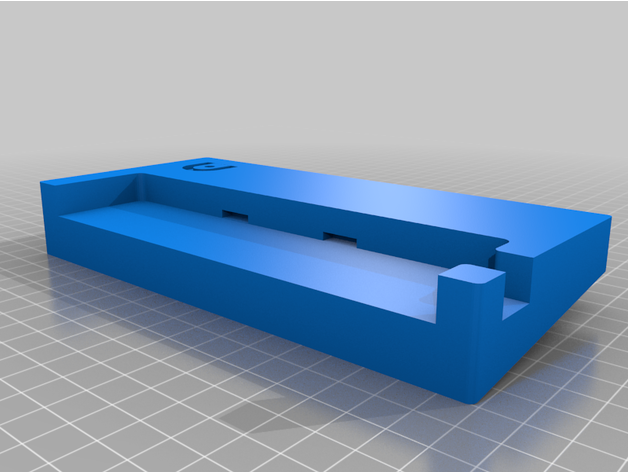Purpose of this thread: Concentrating all issues at one single place, so Autel may get aware of them without browsing countless different threads and posts.
Please don't erect the stake, please don't tar and feather me.

There's flaws which Autel won't correct if nobody speaks up (why should they if there's no complaints?), so I'll name the things I dislike. I'll add more as soon as I get aware of more flaws, remove topics if there's a solution.
Please add your own ideas, please also tell me if I am talking nonsense – I'll update the post accordingly, naming the contributors.
Drone
1. Why does that fan run continuously? It should kick in if temperature rises and stop if temperature returns to normal again. So why waste precious battery power and cause permanent mechanical wear for no reason?
2. Legs are too short. Even on slightly uneven ground, ground features may block the gimbal, scratch the camera lens and cover the fan.
Flight
1. Smooth and Standard modes restrict the motor power to certain values. I understand this is needed for not exceeding the maximum speed of that modes. But if wind comes into play, the drone does not reach that maximum speeds anymore. It's maximum motor power is limited to the value it needs for achieving it's regular speed in windless conditions. In such cases, the motor power needs to be increased beyond the values set for no-wind operation, so the drone doesn't struggle to reach regular speeds. This is quite vital as it may prevent the drone returning to it's home point if you don't switch to Ludicrous mode, Speed priority and deactivate the obstacle avoidance. A software issues which may easily lead to the loss of our drone – e. g. if flying over water.
2. Countless false positives with obstacle detection, occurring if sunlight hits the camera lenses or the drone shaking in windy conditions. Use the main camera for validating the smaller cameras inputs, use GPS and compass data for determining the sun's position relative to the OA cameras lenses to distinguish sunlight from real obstacles.
3. Height over ground shown by obstacle detection often strongly differs from the actual height.
Camera
1. CAMERA PROFILES MISSING! RAW photos show significant vignetting, distortions towards the corners and wrong colors. That's nothing special, but a hell of work correcting those issues manually. So please provide a camera profile allowing automatic correction. You use such a profile for creating the JPGs, so it's already there.
2. Vital settings not possible if you're not airborne. What the heck? We need to do and check settings prior to liftoff to save battery.
3. Log profile is handy, but flying with a running Log profile recording is a horror – the low contrast settings make flying the drone very difficult, you just can't see much. Save videos as Log, but show the regular non-Log video while flying.
4. No manual camera settings if recording Log or HDR videos? That's an absolute NO-GO! We desperately need manual control over exposure and ISO.
5. "50 MP" pictures. It's not 50 MP, it's 12.5 MP JPGs scaled up to 50 MP. Please provide the real sensor output, not just zoomed 12.5 MP pictures.
6. 1920 × 1080 recordings are crops, meaning the resulting picture is just a 1920 × 1080 pixels sized cutout from the center of a 4K picture. This results in a bad resolution and a very narrow field of view. 1920 × 1080 recordings should depict the full frame, downsampled to 1920 × 1080.
7. Permanent "Gimbal is calibrating" message, preventing liftoff. The gimbal does nothing, but still there's that nagging voice telling lies and causing unnecessary waiting. Message gets triggered as soon as the drone doesn't rest perfectly horizontally – thus it's not about gimbal calibration, it's about resting on non-level ground. Please stop that.
8. Auto settings: Exposure adaption is jumpy, you clearly see the change steps. Just smooth this out a bit.
Just a cosmetic thing: That red writing all around the lens looks extremely cheap. Just use small white letters like all serious lens manufacturers do.
Controller
1. Why the heck does that loud, vibrating and disturbing fan run if the controller just does nothing, like resting on my car's seat, not connected to the drone, no data transfer running, just being idle?
2. Battery life is low. One flight session with three batteries, and that's it. One culprit is forced smartphone charging.
3. Senseless forced charging of the smartphone. Permanent charging of the smartphone destroys the smartphone's battery and quickly exhausts the controller's battery. I read this is caused by some senseless Google USB specifications. Isn't there a way around that nuisance? How about offering a special USB cable preventing forced charging? I would happily pay for that.
4. Lacks buttons. I use the Fn button for gimbal up/down 90 ° and switching flight modes. In quite some situations a double-tap on the Fn button gets interpreted as a single press by the drone – now tilting the gimbal instead of changing the flight mode, ruining the recording. I also miss a dedicated button for switching between video and photo modes. Using the display, I need to take one hand off the controller, which is very undesirable, especially regarding the unfavorable weight distribution, making the controller top-heavy. A few more buttons at the bottom side or in thumb's reach would be great.
5. Yes, everybody laments about it: We need space for storing the USB cable and the sticks. Doesn't feel like a big thing, but it indeed is an issue.
Charging hub
1. Horrible thing! Batteries fall out if you don't utmost care as there's just friction holding them. Quite often, one battery pops out if you connect the next. Yes, it's small and flat, in theory saves space. In real life it doesn't because the batteries still need a lot of space. Thus a closed charging hub fully enclosing the batteries would be the better way to go.
2. Why serial charging only? With a powerful power adapter parallel charging would be possible, saving so much time. Just detect the charging current and switch from sequential to parallel charging.
App
1. I don't see any means for setting the "connection lost behavior", e. g. for telling the drone if it should return home, hover or land if signal is lost.
Just imagine flying indoors (or under objects like bridges) with sufficient GPS reception, and the controller running out of power, getting dropped or inadvertently switched off. Drone will try to rise to it's return height and drill a hole through the ceiling.
2. Video transmission quality: The higher the video transmission quality between controller and drone, the higher the power consumption and CPU load, possibly also introducing significant lag. I don't see ANY sense in transmitting a 2.7K video signal for flying the drone if a tiny smartphone is used as a screen. It's just a big waste of battery, CPU power and transmission bandwidth. So please make it selectable – 2.7K for tablet use or other purposes, 1080p and 720p for smartphone use, saving battery, CPU power and bandwidth for a lag-free experience.
3. I. HATE. THAT. NAGGING. GOOGLE. VOICE. telling the same information over and over. PLEASE give us an option for switching off that nuisance! There's plenty of indicators on screen, we really don't need permanently repeated lectures. And we don't need a permanent low-volume warning on screen if we decided to shut up Ms Google's senseless babble.
4. I cannot choose my language. Would be no problem at all because I prefer English over a bad and cheap translation. But there IS a problem! The app is English, so the voice should be English, too. It isn't. I am in Germany – and the app uses the GERMAN Google voice for pronoucing ENGLISH text, pronouncing English as if it was German. Plus, the German Google voice sounds utmost unfriendly and unpleasant. You cannot imagine the drag on my nerves while listening to that horror. Add a language selector for the voice or default the voice to English only. Please.
5. Option for switching off or better: dimming the green battery LEDs of the controller missing. No problem during daytime, but blinding at night. Sure, you can cover the LEDs. But you still wish to know the battery level – and if the problem comes up, you usually don't have any means for covering at hand.
6. Extreme delay between triggering a photo recording and shutter sound. When does the drone take the picture? Immediately after pressing the button or ages later when the shutter sound (I don't want that sound! Immediately triggers bystanders asking "DID YOU JUST PHOTOGRAPH ME?") is heard? If the latter: Why that extreme delay? We wish to capture a specific moment, not something happening in the far future.
7. Pano modes: Option for choosing stitching the pictures immediately or later (after landing) missing. Stitching takes ages, battery doesn't last ages in flight.
Wi-Fi download
1. Same problems as with firmware updates, obviously same reasons.
I managed to download a single JPG file after 10 or 20 tries (no exaggeration), no DNG files, no videos. Transmission always stops after transferring a few kBytes, followed by an error message.
At present, there's no way of transferring larger files via Wi-Fi if you're using a dual-band Wi-Fi network.
2. I did not manage to transfer JPGs taken just before the transfer, only JPGs shot during a previous session. Transfer works after shutting down the drone and restarting it (and after countless retries). Seems like the drone does not allow transferring files just taken in the same "flight session".
Firmware updates
I wasted a full battery for the first update as it took countless tries. Connection repeatedly broke (1 m between controller and drone, router 2 m away), other unspecified errors occurred again and again.
I read that we need to manually switch network transmission bands for making this work. This is something to be done by the software, not by reconfiguring our home network.
Alternative: Provide the firmware files for download and doing updates via SD card.
Manuals
1. The manuals look and feel very cheap.
2. English manuals aren't written by an English native. This is no big deal, but it sheds a "cheap" light on Autel, a partly US-based company.
3. There's information missing in the manuals, there's wrong information in the manuals.
4. I am an approved technical writer, EN > DE translator and advertizing copywriter with perception psychology training, working for the real big ones. Just an unobtrusive hint.
 Bag
Bag
1. The bag coming with the Premium bundle is just too small, lacks space for storing the controller with the sticks mounted, also storing the smartphone is close to impossible if you won't wish to use the back pocket. Side pockets are not suited for delicate smartphones.
2. Material should be weather resistant.
Editing history
2022-04-21: Inserted topic Camera/6.