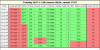You are using an out of date browser. It may not display this or other websites correctly.
You should upgrade or use an alternative browser.
You should upgrade or use an alternative browser.
Let's compile all of our knowledge into one place of how to create orthomosaic maps with an XSP
- Thread starter droneman123
- Start date
Sundog775
Well-Known Member
Looks like the program had many struggles with feature alignment on the bridge. Have you tried running the same set of photos through Maps Made Easy to see if the results look any different?
Accrecon
Member
- Joined
- Nov 15, 2017
- Messages
- 8
- Reaction score
- 5
- Age
- 66
in order to stop the structure bleeding or at least limit it, try flying point of interest about 40 meters out and angle camera at 45 degees, Alt about 40 meters above your target, then upload those with your existing photos of the bridge area. tjLooks like the program had many struggles with feature alignment on the bridge. Have you tried running the same set of photos through Maps Made Easy to see if the results look any different?
Jagerbomb52
Well-Known Member
All these photos where just straight down and maps made easy was a lot worse. This was taken last winter when i had no idea of what i was doing not that things have changed very much LOL
Sundog775
Well-Known Member
Would you just take one photo from that position, or would you orbit around the subject taking a full series?in order to stop the structure bleeding or at least limit it, try flying point of interest about 40 meters out and angle camera at 45 degees, Alt about 40 meters above your target, then upload those with your existing photos of the bridge area. tj
Accrecon
Member
- Joined
- Nov 15, 2017
- Messages
- 8
- Reaction score
- 5
- Age
- 66
Orbit around for full series at about 40meters out and 40 meters height with camera at 45 degrees and a look down series (camera at 90 degrees) on a grid pattern for good 3d final imageWould you just take one photo from that position, or would you orbit around the subject taking a full series?
Jagerbomb52
Well-Known Member
Accrecon
Member
- Joined
- Nov 15, 2017
- Messages
- 8
- Reaction score
- 5
- Age
- 66
Beer is good and performs well in all weather conditions.I was going to go out today and maybe give the 3D orbit a try but given the current conditions I think I will just stay home and drink a few beers
View attachment 1612
arto.inetco
Well-Known Member
- Joined
- Jun 23, 2017
- Messages
- 196
- Reaction score
- 69
- Age
- 62
Check out this 3d paper...its a photometry cookbook of "how-to" with Freeware....https://www.degruyter.com/downloadpdf/j/geo.2017.9.issue-1/geo-2017-0023/geo-2017-0023.pdf
I havent tried it yet, but no drone needed. Looks promising.
I havent tried it yet, but no drone needed. Looks promising.
I know this thread is a little old, but I just started some mapping attempts with my XSP. Over the weekend, I successfully made 3 different maps using both Maps Made Easy and Precision Mapper using the information in the guide posted in this thread. (BTW...thanks for that because it is awesome!) There were some definite differences between the two platforms with the same image sets, but overall I was happy with the results. Precision Mapper seemed to do better with some of the detail.
My questions are around the elevations, because they did not seem to come out correct. The relative elevations appear to make sense, but the absolute elevations seem to be off as much as 150'. This leads to a few questions:
1. Is the elevation recorded in the EXIF tags GPS or barometric?
2. Should the image taken on the ground and uploaded to Mapsmadeeasy correct for that?
3. If I take GPS measurements for a ground control point and put that in Maps Made Easy, will that correct the elevation?
4. Any advice on getting elevations correct for this type of map?
Thanks!
My questions are around the elevations, because they did not seem to come out correct. The relative elevations appear to make sense, but the absolute elevations seem to be off as much as 150'. This leads to a few questions:
1. Is the elevation recorded in the EXIF tags GPS or barometric?
2. Should the image taken on the ground and uploaded to Mapsmadeeasy correct for that?
3. If I take GPS measurements for a ground control point and put that in Maps Made Easy, will that correct the elevation?
4. Any advice on getting elevations correct for this type of map?
Thanks!
Sundog775
Well-Known Member
Interesting timing for your questions - I've been thinking about reviving this thread for a while, but have been off the forum for months (got tired of all the Autel bashing from the self-professed experts who were telling us the company would never actually produce the EVO and was going to go out of business any day....). Anyway, I logged in today for the first time since early summer and saw your post. As far as I know (no guarantees I'm correct), the answers to your questions are:I know this thread is a little old, but I just started some mapping attempts with my XSP. Over the weekend, I successfully made 3 different maps using both Maps Made Easy and Precision Mapper using the information in the guide posted in this thread. (BTW...thanks for that because it is awesome!) There were some definite differences between the two platforms with the same image sets, but overall I was happy with the results. Precision Mapper seemed to do better with some of the detail.
My questions are around the elevations, because they did not seem to come out correct. The relative elevations appear to make sense, but the absolute elevations seem to be off as much as 150'. This leads to a few questions:
1. Is the elevation recorded in the EXIF tags GPS or barometric?
2. Should the image taken on the ground and uploaded to Mapsmadeeasy correct for that?
3. If I take GPS measurements for a ground control point and put that in Maps Made Easy, will that correct the elevation?
4. Any advice on getting elevations correct for this type of map?
Thanks!
1. Elevation data is from GPS. I do not believe the XSP has a barometric altimeter. That's why your absolute elevations are so far off. Uncorrected (non-differential) GPS elevations are extremely inaccurate due to the weak geometry between the receiver and the satellites with regards to vertical position. The earth itself actually blocks the satellites from creating a geometrically strong figure with the receiver. I've seen data published by Garmin that notes that discrepancies up to 400' vertically are not uncommon with handheld GPS units (also partially due to datum differences), and I would assume that any typical drone GPS receiver is probably similar. I think that 400' is a pretty extreme example, and I personally have never seen a discrepancy anywhere near that magnitude, but the point is that it's just not very accurate.
2. I believe the ground image only helps with relative elevations by establishing some sort of reference, and does nothing to improve absolute vertical accuracy.
3. Yes, as long as you use differential GPS with a mapping or survey-grade receiver. If you just use a simple handheld GPS unit, you won't be getting anything any more accurate than what the XSP is reporting, due to the inaccuracies noted above.
4. The best way to get accurate elevations is to establish marked ground control that will be visible in the images and use differential GPS (or a traditional level) to determine the elevations. Alternatively, try to include a point of known elevation, such as a bench mark or other control monument, in your images. Even using a spot elevation from a USGS quad map, if it can be identified on the ground with reasonable confidence (i.e. a road intersection), will be much more accurate than the uncorrected GPS position.
Last edited:
Similar threads
- Replies
- 8
- Views
- 895
- Replies
- 3
- Views
- 334
- Replies
- 1
- Views
- 2K
- Replies
- 1
- Views
- 2K
Latest threads
-
-
-
Seeking Recommendations for Custom Voiceover Solutions
- Started by nobes
- Replies: 1
-
We need your Autel evo 2 V1 6K rugged bundle.
- Started by Autel-euducational
- Replies: 1
-
Questions on original Evo 1 and the new app Autel Sky
- Started by jaja6009
- Replies: 0