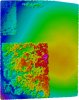Jagerbomb52
Well-Known Member
Still have not had a chance to get out. It has warmed up some and wind has calmed down but very over cast. Not sure how that would affect the final project.
One thing I found out that made life so much better making the grid lines for the mission. I always had trouble moving the waypoint on my tablet. Maybe everyone knew this already but I did not. If you hold your finger on the little white flag thing from the waypoint it moves no problem. I was getting very frustrated trying to find the right spot to touch and found that was the sweet spot. Learn something every day
One thing I found out that made life so much better making the grid lines for the mission. I always had trouble moving the waypoint on my tablet. Maybe everyone knew this already but I did not. If you hold your finger on the little white flag thing from the waypoint it moves no problem. I was getting very frustrated trying to find the right spot to touch and found that was the sweet spot. Learn something every day