Iceman5000
Member
- Joined
- Oct 30, 2021
- Messages
- 15
- Reaction score
- 5
- Age
- 58
Thank you. Let’s see if you can go directly to current. Can you also please format the card prior?
Formatted the card, unzipped, and copied 4 files. Same behavior, nothing happens other than the blue bar appearing. Waited 30 minutes on the splash screen. Here is all my current versions if it helps:Thank you. Let’s see if you can go directly to current. Can you also please format the card prior?
Dropbox - Error - Simplify your life
www.dropbox.com


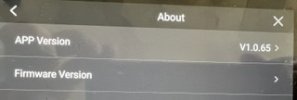
Have you tried another card? It should just start, after a minute or two. Never had one not, almost like it’s not reading the files correctly off the card.Formatted the card, unzipped, and copied 4 files. Same behavior, nothing happens other than the blue bar appearing. Waited 30 minutes on the splash screen. Here is all my current versions if it helps:
View attachment 12191
View attachment 12193View attachment 12194
Yes I was thinking the same way as you, 3 different cards, same results.Have you tried another card? It should just start, after a minute or two. Never had one not, almost like it’s not reading the files correctly off the card.
Please phone support tomorrow, they will be able to help you troubleshoot a letting further and easier.Yes I was thinking the same way as you, 3 different cards, same results.
So I have the exact same problem, but with only one of my batteries. I had an extra battery from my EVO 2 Pro V2 that I had for a short time, and now I have upgraded to the Enterprise kit. All three of those batteries updated just fine. Put the older battery in I get the same message you did. The problematic battery has a firmware of V0.0.12.0, the other three have V0.0.16.0. It would appear EVO 2 V2 batteries may not be compliant with Enterprise batteries, at least with this firmware update. I've flown the battery a few times with no issues, but I am not sure the difference between .12 and .16 firmware as far as function.I have done exactly that 10 times. After a few minutes, the top picture appears. I have left it alone for 30 minutes and nothing happens. If I tap on the blue bar at the bottom, after about 2 minutes I get the bottom picture. I can tell by the aircraft lights that it is disconnecting about 1 minute into the upgrade process.
View attachment 12188View attachment 12189
Appreciate the help, but I was actually removing the sd card and copying the files to it on my computer, so i'm sure its the right drive, and thanks for the help @Blade Strike! I will contact support this morning.I hate to say this, and far be it from me to controdict what's been posted here already... but the Evo II Enterprise, has TWO drives that show on the PC if you plug it into the airframe directly... You get two drives that show up.
One is the flash drive, and one is the internal drive.
I don't remember seeing how you accessed the flash drive, (SSD card) but if you're plugging a USB cable into the Airframe for the file transfer, as I do... you need to make sure that the right drive is selected as they look similar.
If you put the files in the wrong one, it does nothing. The correct one for me (SSD card one) shows an Android folder... which I didn't see in your screenshot.... so...
Could be a super easy fix.
Plug your PC into the airframe with the airframe off... power on the airframe and then watch the two USB drives pop up in your PC My Computer listing.
Find the drive with the size that matches your SD card and has an Android folder, and put the files at the root of that drive.... then proceed to eject both drives, power off the airframe, unplug the cable and then power on the airframe with the smart controller powered on.
Might help, might not... or just ignore me and call Autel Support as @Blade Strike suggested.
I am not an Autel Tech, nor an expert. Just posting what's worked for me.
- Hal
Why would you install .31 v2 firmware on the enterprise?I am having a similar problem with firmware update. I got this email from autel support:
Hello,
Thank you again for contacting Autel Robotics. Here is where you can find the manual update file for EVO II V2: V2.1.31:
EVO II Downloads
Once downloaded, please drag it to the root folder of your microSD card and then insert it into your aircraft with the power off. Once inserted, you can power the aircraft on and the update will automatically begin. After the aircraft has updated and power cycled, please leave it powered on for an additional 15 minutes. Once completed, you can retry the pairing process with your Smart Controller.
Please let me know if there are any issues or questions with this process and I would be happy to further assist!
I have done this now about 5 times. Each time a screen comes up on the controller that says "Unpacking" and stays at 0%, then it goes away. The next time I boot it up the controller will actually connect (did not have that luxury last week), and I can enter the autel explorer app. The first time, the thermal camera was unavailable. The second time the zoom feature and thermal were gone. The 3rd time I had thermal but it was grainy and wouldn't change palettes. The fourth time all the features started to work and then it landed and said "unpacking" again and froze everything. I've called autel support about 8 times with a total of 30 minutes on hold. The dude that emailed me hasn't responded. Anyone had this "unpacking" issue? Thanks!
That's literally what the Autel support guy sent me!Why would you install .31 v2 firmware on the enterprise?
Well that’s not the correct version for enterprise. What version are you currently on? App and firmware?That's literally what the Autel support guy sent me!
APP: V 1.0.57Well that’s not the correct version for enterprise. What version are you currently on? App and firmware?
Please download this, Model-C_WiMaxPad_FW_V2.1.67.zipAPP: V 1.0.57
Firmware: It says Rolling Back on top, it has V2.7.25 on the screen and says Start Uploading
Will do! Formatting the card again and I'll give it a whirl! Thank you for the help I'll let you know how it goesPlease download this, Model-C_WiMaxPad_FW_V2.1.67.zip
Extract all files on to a freshly formatted sd card. Power on SmartRC and let it sit at splash, don’t touch it.
Now put the sd card in the craft and power it. You should see a black upgrade box appear on the SC in a minute or two. Please don’t touch the RC during this update.
It's actually upgrading. You are now my new favorite person. Thank you!!!Please download this, Model-C_WiMaxPad_FW_V2.1.67.zip
Extract all files on to a freshly formatted sd card. Power on SmartRC and let it sit at splash, don’t touch it.
Now put the sd card in the craft and power it. You should see a black upgrade box appear on the SC in a minute or two. Please don’t touch the RC during this update.
After it’s done make sure to check for an app update after reboot.It's actually upgrading. You are now my new favorite person. Thank you!!!
We use essential cookies to make this site work, and optional cookies to enhance your experience.

