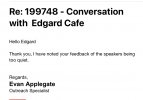Actually, nothing. The only thing the SC did correctly out of the box was join my WiFi network. The zoom didn't work, the gimbal was absurdly slow, and it couldn't see the SD card on the drone to install the update that was needed to correct the other problems.
Apparently there are two different firmware updates with the same version number. One is the downloadable version, and the other one (which is the one that the SC needed) is the OTA version pulled by the SC. The OTA firmware for the aircraft contains a module that corrects the problems with the SC.
The problem was that it was a catch-22 sort of thing: Even doing the update OTA, you need an SD card in the drone; but the SC couldn't see the SD card to do the update.
Evan had me reinstall the downloadable version on the drone using the SD card, He also had me reset the SC, and then download the update for the SC Explorer app (which is different from the standard Android app). The combination apparently solved one problem by enabling the SC to see the SD card. But the problem still existed with the scroll wheels.
He tried a few more things that didn't work, then had me clear the app cache and reinstall the
aircraft firmware update yet again, this time using the OTA update. The OTA update for the
aircraft firmware contained the updated module that corrected the problems with the scroll wheels on the SC.
I can understand why it took him so long. It's somewhat counterintuitive, and the two files are different but have the same version number. I give him loads of credit for persistence.
For my part, I was ready to return the thing when I called. I mean ready as in looking up the nearest UPS dropoff location. But I had some coffee and vaped like a fiend, then called support.
I have mixed feelings about the SC. It feels nice and does a good job at what it does, overall. The screen is also nice and bright. But the motion is choppy and the sound is inaudible. I can live without the sound, and I'm hoping the screen smooths out once the SC rebuilds its caches and whatever else it needs to do after all that work.