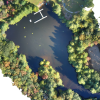- Joined
- Aug 19, 2019
- Messages
- 14
- Reaction score
- 2
- Age
- 58
Apologies here, newbie first post. I'm out in the field using tapatalk and search dorsnt work as well for me.
My problem is when I click mission, the only option available is rectangular route. I'd like to create a waypoint mission.
Firmware is up to date. Latest Explorer app. Galaxy Note 9.
Thank you for the assist.
My problem is when I click mission, the only option available is rectangular route. I'd like to create a waypoint mission.
Firmware is up to date. Latest Explorer app. Galaxy Note 9.
Thank you for the assist.