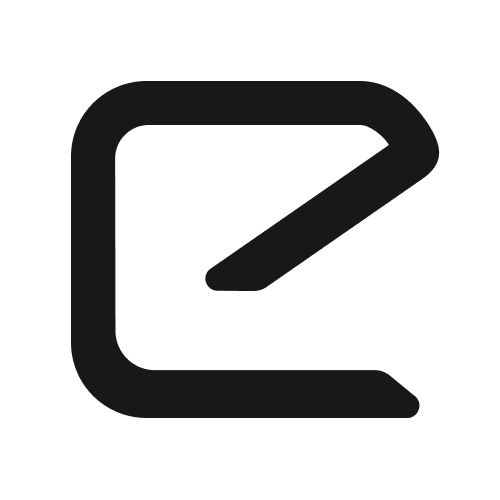- Joined
- Mar 27, 2022
- Messages
- 6
- Reaction score
- 3
- Age
- 37
Hello how are you?
I have an Autel Evo 2 Pro drone, and I use it in PPK mode with my Topcon Hiper V GPS. I use Emlid Studio for PPK processing and Pix4Dmapper for photogrametry.
The question is: Why does Emlid Studio overwrite the information of the “omega, phi, kappa” orientations in the geoprocessed images?
If I import in Pix4dMapper the “raw or autonomous” images, the program shows me the coordinates and orientations of each photo. But when importing the photographs processed with emlid studio (fixed possitions), I only have the coordinates and I manually have to type the horizontal and vertical precision in 1cm in all images... but...
(sorry my english, i speak spanish and use the Google Translate)
I have an Autel Evo 2 Pro drone, and I use it in PPK mode with my Topcon Hiper V GPS. I use Emlid Studio for PPK processing and Pix4Dmapper for photogrametry.
The question is: Why does Emlid Studio overwrite the information of the “omega, phi, kappa” orientations in the geoprocessed images?
If I import in Pix4dMapper the “raw or autonomous” images, the program shows me the coordinates and orientations of each photo. But when importing the photographs processed with emlid studio (fixed possitions), I only have the coordinates and I manually have to type the horizontal and vertical precision in 1cm in all images... but...
- What about the orientation parameters? Are they no longer necessary because their influence is already calculated in the process when using the mkr file?
- What happens if I import the “omega, phi, kappa” parameters from the autonomous images and place them on the processed photographs? (this can be done very simply but manually, I actually created an excel spreadsheet that does it, but I’m not sure if it’s correct to do). Or maybe adding the orientations parameters i am introducing the same correction that the MRK file has inside and Emlid Studio had already done it to the fixed coordinates?
- Pix4Dmapper has a setting in “calibration method” called “accurate geolocation and orientation” that is only available if I have those parameters. Is it correct to add these parameters and use this calibration method?
(sorry my english, i speak spanish and use the Google Translate)