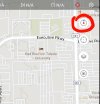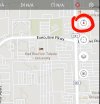I'd like to find a way to put a hinge on the "handle" so that it could be folded flat...
You are using an out of date browser. It may not display this or other websites correctly.
You should upgrade or use an alternative browser.
You should upgrade or use an alternative browser.
Notice From Autel About Controllers and Compatibility in the Future
- Thread starter Eagle928
- Start date
mshmovie
Well-Known Member
That's a good idea. If I can get some quality time with my Son (who has had a 3D printer since he was 16, now almost 9 years), I'll try to design something to print in resin; I trust my more than full time job will slow this down a bit.I'd like to find a way to put a hinge on the "handle" so that it could be folded flat...
Folding, with loops for the chest mount and thread to stash the sticks could be very useful.
Anzacjack
Well-Known Member
- Joined
- Oct 17, 2020
- Messages
- 310
- Reaction score
- 251
- Age
- 57
mshmovie
Well-Known Member
That's the same bracket I have. It feels a bit kludgy to just clip on the bracket without having them be captured in a loop or designed hole. It works to hold it up, but it felt like the strap wanted to freestyle to different positions; I did not have the spare sticks stowed as you do which I suspect would help keep the straps in place.Here is how i attach harness. Works for me and im happy to e able to store spare thumb sticksView attachment 10915View attachment 10916
mshmovie
Well-Known Member
Update: The smart controller OrignalDobo reviewed here:
at ~2:58 he shows it does have a place to stow the sticks (same threads on the back) and it has the loops for the chest strap on the front as well.
I'd rather have that bracket than clip around the bracket (an inelegant solution); seems like those that have comments so far have gotten the one without the loops and we didn't realize the one with the loops also had threaded spots for the extra sticks as we likely viewed the earlier review that critiqued a lack of a place to stow them (it was an obvious oversight).
I'd rather have that bracket than clip around the bracket (an inelegant solution); seems like those that have comments so far have gotten the one without the loops and we didn't realize the one with the loops also had threaded spots for the extra sticks as we likely viewed the earlier review that critiqued a lack of a place to stow them (it was an obvious oversight).
Anzacjack
Well-Known Member
- Joined
- Oct 17, 2020
- Messages
- 310
- Reaction score
- 251
- Age
- 57
Seems like there may be more than a couple of versions out there. Where I clip to the handle, the harness can’t move much on mine as the thickness of the bracket changes to stop thisThat's the same bracket I have. It feels a bit kludgy to just clip on the bracket without having them be captured in a loop or designed hole. It works to hold it up, but it felt like the strap wanted to freestyle to different positions; I did not have the spare sticks stowed as you do which I suspect would help keep the straps in place.
7000 feet instead of the advertised 8 miles? That's only 1.32 miles! I can already easily get 5 miles at 50 feet AGL with DJI's OcuSync 2.0 in heavily congested urban areas. If 1.3 miles is the best the Autel SC can do, out of the advertised 8 miles, it's a complete nonstarter and a fraud, like the 40 minute EVO 2 flight time, that starts out at 33 minutes on a fully charged new battery!just did a range test where i live in Escondido Ca which has alot of wifi signals and i was shocked on stock autel remote i would get 4000 ft distant on the SC i got 7,000 ft distant... this is plenty for any user
My thoughts exactly! This is precisely how DJI did a cram down of their GEO, by first making it optional, and then completely removing the option to turn it off! Autel is putting all the pieces into place to do exactly the same thing! The new forced NFZ database update undoubtedly includes a Trojan Horse that will allow Autel to flip the switch to NFZ enforcement at their whim. The current onscreen unremovable warnings that block the FPV and the composition window for video and photos will soon be replaced with NFZ enforcement. It's just a question of when!I am troubled and not happy today. Never planned on purchasing a SC, so congrats to all that do and I hope they work great...they sure look beautiful in pics! Thanks @advexure for posting pics!
I have always been a big supporter of Autel products and have both the Evo I and II pro.
Autel is now updating the NFZ database on your drone. Forced update...meaning you can't update the firmware and NOT have the NFZ update on the drone. IMO this is the first step to NFZ enforcement, just like DJI. If you have not heard the new CEO, (who worked for DJI), talk so "glowingly" about DJI and how great they are....you should give it a listen.
I have no problem with NFZ on drones, in fact I welcome it....as long as the final decision on the piloting of the drone is up to the pilot, and not the manufacturer.
If I were looking for a high end drone and/or when I get asked what drone I would recommend.....it pains me to say this, but I wouldn't purchase or recommend an Autel drone right now. Believe me...I get asked all the time what to buy. Lot of experience with firmware and drone apps....digging into how they work. I will fully admit I have NOT looked at the latest firmware yet to see if this update can be taken care of or not. NFZ enforcement is just a couple of bits away from being turned on. Not happy.
YuKay
Well-Known Member
Nor could I find it anywhere on Autel's website, blog or Twitter feed. To me, that's a big red flag. I did find this sad notice though - just two years after I bought my 4K EVO. Basically says Autel prefer to save money than support their products and customers. EVO 1 owners would have been prime candidates to upgrade to 6/8K but will they? The leopard doesn't change its spots.B&H has it as an answer to a consumer question. The rest may be boilerplate from Autel.
Autel Announces End of EVO I Support Services
Funny you should say pickleball! Apparently, pickleball injuries are currently #1 on the ER hitlist, according to a local ER doctor, describing his day! Those former tennis players, now playing pickleball as seniors, apparently are no longer as athletic as they think!If an individual is too lazy or obtuse to do so (particularly in a potentially dangerous endevour, such as ours)... perhaps engaging in a safer hobby is called for... pickleball or perhaps, tiddlywinks.
Funny you should say pickleball! Apparently, pickleball injuries are currently #1 on the ER hitlist, according to a local ER doctor, describing his day! Those former tennis players, now playing pickleball as seniors, apparently are no longer as athletic as they think!
See? There you go... I did not do my due diligence on pickleball... who knew? ?
So, I have a question for current Smart Controller owners regarding compass calibration on the Smart Controller / Map (NOT the DRONE COMPASS). I have noticed that when I go into the MAP on the Smart Controller and tap the MAP ORIENTATION button on the map (looks like a compass needle with an "N" - per the attachment) to switch the map so the direction I'm facing is at the TOP of the map - the map is not facing the correct direction - I think due to compass calibration. The calibration for the compass is also not correct on Google Maps running on the SC. I've had the same problem on my Tripletek tablet and I believe it has something to do with country of origin for the hardware being China (I think the compass is set for China). Autel does not currently have any information regarding calibration of the SC compass. Also when I try to calibrate on the Tripltek it will not do so correctly. Having the MAP oriented the direction I'm facing is an IMPORTANT feature for me - and if it's not working presents potential safety issues for flying. I've reported the issue to Autel and will post their response. Are any of you SC or Tripletek owners experiencing the same issue? Any thoughts, suggestions, or solutions?
Attachments
Last edited:
Today with the SC is the first time I even noticed that little indicator that shows where the A/C is in relation to the controller. (I assume we're thinking of the same thing) I too found it odd that no matter my relation - turning sideways for example...didn't rotate the display...So, I have a question for current Smart Controller owners regarding compass calibration on the Smart Controller / Map (NOT the DRONE COMPASS). I have noticed that when I go into the MAP on the Smart Controller and tap the MAP ORIENTATION button on the map (looks like a compass needle with an "N") to switch the map so the direction I'm facing is at the TOP of the map - the map is not facing the correct direction - I think due to compass calibration. The calibration for the compass is also not correct on Google Maps running on the SC. I've had the same problem on my Tripletek tablet and I believe it has something to do with country of origin for the hardware being China (I think the compass is set for China). Autel does not currently have any information regarding calibration of the SC compass. Also when I try to calibrate on the Tripltek it will not do so correctly. Having the MAP oriented the direction I'm facing is an IMPORTANT feature for me - and if it's not working presents potential safety issues for flying. I've reported the issue to Autel and will post their response. Are any of you SC or Tripletek owners experiencing the same issue? Any thoughts, suggestions, or solutions?
I edited my post and put a screenshot of the button in the map (circled in red) that I'm referring to. I hope I can get this sorted out - like I said - the Tripletek does exactly the same thing - and I never did fix it. ?Today with the SC is the first time I even noticed that little indicator that shows where the A/C is in relation to the controller. (I assume we're thinking of the same thing) I too found it odd that no matter my relation - turning sideways for example...didn't rotate the display...
PingSpike
Well-Known Member
When you tap the button (highlighted in the attachment) the map toggles between two modes:Is it supposed to move?
Is the N not just signifying the map is pointing north? ?
1.) Top of screen is NORTH
2.) Top of screen is THE DIRECTION YOU (not the Drone) ARE FACING. When in this mode the map rotates if YOU do. Obtained from the android/SC compass.
Mode 2 works (rotates) - except the direction on the screen/map does not match the exact direction I'm facing/my (again- not the drone) heading. When I check this in Google maps - it does the same thing (compass needs calibrated).
Attachments
GeekOnTheWing
Well-Known Member
- Joined
- May 15, 2021
- Messages
- 355
- Reaction score
- 293
- Location
- Rural New York State
- Website
- flypart107.aero
I did. I don't think the calibration option shows on Google Maps in the SC unless Google Services is installed so that is a no go right now. I tried the same on the Tripletek and I have the calibration option, but no matter how many times I calibrate it does not work. Tripletek suggested a compass utility .apk which I also tried (and it also did not work). I think they also mentioned a tablet firmware update to fix the issue - but I have not yet opted to send the tablet in to them for a fix.I would try opening up Google Maps by itself and doing figure 8's with the controller. I believe that's still the way to calibrate an Android compass.
Maybe I should put my flame suit on before saying.....I come from using all iOS, so the Android set-up is new to me. It seems like the Android version of the app is less "featured" than the iOS versions...like Indoor Mode missing, to name one.
Which brings me to an unrelated question. Now that I have paired my aircraft to the S/C...I suppose I have to re-pair it to the standard controller if I need/want to use it?
Which brings me to an unrelated question. Now that I have paired my aircraft to the S/C...I suppose I have to re-pair it to the standard controller if I need/want to use it?
mshmovie
Well-Known Member
Update: Regarding the quality issues on my Smart Controller from Randall Warnas and Autel SupportRemarkable weekend response from Randall Warnas, Autel Robotics' CEO, to a Smart Controller Support email he was CC'ed on: (This should raise people's comfort level as to the intent to support the customer base.)
I have an interesting thing to share.
My Smart Controller was delivered with what I thought were three minor defects, now four:
This morning I sent an email with photos to support with a CC to Randall for the first three points; yesterday was my Daughter's wedding (it was thankfully better than the smart controller for me, certainly not you
- scratch in the rubber bezel on lower right
- abrasion on the rubber bezel on the upper left
- the screen protector was not adhering to the screen
- there are no connection points for the chest harness on the front bracket; just a place for accepting screws.
- I thought it was awkward when I connected the chest harness, watched Ken's (Original DoBo's) video comparing DJI and Autel's smart controllers and noticed it had these connection points mine lacked.
...).
I got a very understanding response back from Randall assuring me support will take care of this:
View attachment 10911
So if anyone is concerned about whether Randall is all words (I've read this sentiment on the forum a few times and understand the concerns) or is backing up his intent with actions, here you go. While no company or product launch is perfect, I found this is very comforting to me and I felt compelled to share. This is the way to run a business.
I received an email from support from with an RMA Form and a FedEx return label with the promise another Smart Controller will be sent as soon as they see shipping in progress; Randall was CC'ed on every communication. Needless to say I feel very well supported by both Randall & Autel Robotics' support team.
I also mentioned that I shared this experience on this forum; Randall was appreciative. He seems like an authentic leader that cares; I don't recall any other support experiences where I've had the CEO respond on a Sunday. Great stuff.
Similar threads
- Replies
- 6
- Views
- 2K
- Replies
- 12
- Views
- 1K
- Replies
- 2
- Views
- 466
Latest threads
-
-
-
Seeking Recommendations for Custom Voiceover Solutions
- Started by nobes
- Replies: 1
-
We need your Autel evo 2 V1 6K rugged bundle.
- Started by Autel-euducational
- Replies: 1
-
Questions on original Evo 1 and the new app Autel Sky
- Started by jaja6009
- Replies: 0