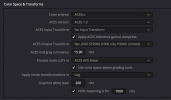Color science is a thing? lol.... Reminds me of what retailers at TV areas do. Take the on sale items, mess with the controls to make it look worse than the higher end models.
You can shoot SOOC, or you can us your own profiles. Also if it is darker (for any camera use) do not use AWB as the sun sets or lighting changes from afternoon to early evening sun.
The color science for us here with a fleet of
E2 drones in our company matches the Sony color better than anything else. The newer A7RV cameras we bought are bit more leaning warm, but again you can adjust all that stuff yourself.
Too much weight is used on the color science marketing terms... It really for most of them is what they find in DJI vs Autel or Canon vs Sony claims. Many using Canon use DJI as a preference especially those that self edit and developed their own workflows and custom presets in LR, PS, PP, etc etc. Some hate the "color science" of Adobe, and prefer what they see in Davinci... again a silly claim based on what ???
It's as bad as the BS claims about Base ISO, and so many other details people latch onto instead of just working the controls... Everyone thinks they have to shoot at XYZ settings... you don't !! If that is a workflow thing for these content creators especially on YT.. well then how is that being fair to the company you dislike because something doesn't fit your editing (yes all those content creators are total pro editors too) needs.
The internet is full of terms, made up claims, and the worse yet VS videos... I can't stand most of them. Many YT CC's are full of their own bias when it comes to products they use. From cameras, drones, gimbals, mics, software, and their own computers.... BIAS is everywhere.. not to mention affiliate links, free gear they often get.
Sony followed some of the CS change recommendations trying to win over Canon users, and in the end more complained about the CS being too warm now in the A7IV, A7RV and saying and mostly repeating garbage they heard from YT videos suggesting "If I wanted Canon colors, I'd buy a Canon" ..... lmao at this crap
For us here at our company, most of what we find is the Autel products in the E2P and even the Lite and Nano+drones we use routinely simply outclass the camera performance of the DJI drones we had purchased just to see what the HYPE was about. So far, Autel still wins over our media shooters just like many of our Canon shooters had to relearn their methods when they shot with our Sony Alphas. They too learned there are dozens of ways to work CS in any camera... We also do not edit in house. We use editing companies that work our media just perfectly no matter what we use for capturing. What they deliver in color, contrast is very similar no matter the device. They have told us though that Autel and Sony are a great match and the costs we have had in editing is far less given those similarities of the CS...