Just to clarify, I think you meant an antenna mod, one that would amplify the output power with a better antenna.The EVO is designed to stay in specs. How it is done is not clear. Since the EVO can be used with just the controller I would say Fake GPS on your phone will have no effect. CE mode is triggered by GPS and you seem to be someplace that requires the lower power. If you want better range the only solution might be a antenna mode.
Specs from the manual:
Transmission Power (EIRP)
FCC: <=26 dBm CE: <=20 dBm
What that means in power reduction, as you can see it is a lot less in CE mode
Power Level Power
20 dBm 100mW EVO CE
26 dBm 400 mW EVO FCC
You are using an out of date browser. It may not display this or other websites correctly.
You should upgrade or use an alternative browser.
You should upgrade or use an alternative browser.
Bad range with my Autel Evo
- Thread starter Soteres Joannou
- Start date
EVO is also sold in China where it is manufactured. You can buy it through AliExpress.I'm a little confused, why would any EVOs be flying in anything other than FCC mode, considering that EVO is not manufactured to be sold anywhere but the USA?
EVO imposes all Chinese NFZ's and complies with all local Chinese drone restrictions, when flown in China.
You said you always use the 5MHz to shorten packets. I think this is a good strategy, but please tell me how you set it at that freq. A problem I discovered yesterday is that when using the YouTube "live" (new feature for Evo), if there is ever a dropout of video, the video sent to YT drops out for a long time. I would like a fast recovery, so this idea of yours sounds great. But I don't know how to enable it. Please advise. Thanks.I always choose 5mhz to shorten the bursts hoping more data packets sent in a given moment will allow faster recovery from connection loss. Iv tried my Linux wifi tools to sniff the connection between EVO and its controller and there are non which tells me its not WiFi.
Did you do a test before the 4Hawks? If so, what were you getting BEFORE the new antenna?I have a 4 Hawks on mine and regularly go out 3.5 (18,500 ft) miles and have gone over 4 miles (22,000 ft) but that is taking a big chance about it not making it back because fo the battery.
Have you made one? If so, how did you attach it to the Evo? I have a 3D printer, so I can make it, but the instructions are unclear. Help please. Thanks.Make one of these
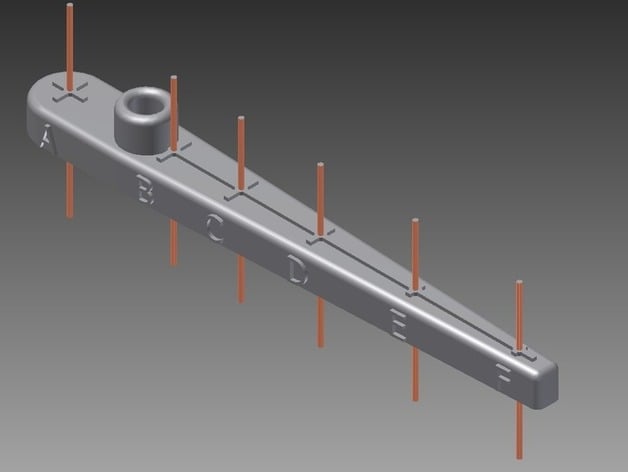
directional YAGI WLAN Antenna EXTENSION for 2.4 GHz by photonix
Self made directional WLAN Antenna EXTENSION in YAGI style for 2.4 Ghz WLAN with regular copper rods. To optimize you WIFI environment.www.thingiverse.com
View attachment 4195
It's not a frequency but the bandwidth used for video. The lower the number the poorer the quality, but the less likely it is to lose the video completely. It's under the video transmission settings. The default is 10. Change it to 5. Max is 15. Also, if the RC control signal is ever completely lost, it will reset the video bandwidth back to 10, making it even less likely that video will be restored when the RC signal is restored, if you completely lost video and RC signal when it was set at 5. Not good!You said you always use the 5MHz to shorten packets. I think this is a good strategy, but please tell me how you set it at that freq. A problem I discovered yesterday is that when using the YouTube "live" (new feature for Evo), if there is ever a dropout of video, the video sent to YT drops out for a long time. I would like a fast recovery, so this idea of yours sounds great. But I don't know how to enable it. Please advise. Thanks.
Thank you. I looked into this and changed to different "bandwidths". When I did, I noticed the line that shows peaks and valleys smoothed out at 10, but had more peaks and valleys at 5 or 15. Not sure what that meant.
But I don't understand how changing the bandwidth makes it less or more likely to restore the video signal. Can you explain how that works please?
But I don't understand how changing the bandwidth makes it less or more likely to restore the video signal. Can you explain how that works please?
Ansia
Well-Known Member
Basically a smooth line represents a stable connection. When it spikes means you have interference. The 5, 10, & 20Mhz are the frequency in which the image transmission travels within the 2.4Ghz band. Lower number should travel farther at lower resolution. A bigger number means better resolution, but less range.Thank you. I looked into this and changed to different "bandwidths". When I did, I noticed the line that shows peaks and valleys smoothed out at 10, but had more peaks and valleys at 5 or 15. Not sure what that meant.
But I don't understand how changing the bandwidth makes it less or more likely to restore the video signal. Can you explain how that works please?
So do you know why G_G said that the restoration of the signal would take longer at a different channel?Basically a smooth line represents a stable connection. When it spikes means you have interference. The 5, 10, & 20Mhz are the frequency in which the image transmission travels within the 2.4Ghz band. Lower number should travel farther at lower resolution. A bigger number means better resolution, but less range.
Ansia
Well-Known Member
I do not know why G_G says 90% of the things he says...?So do you know why G_G said that the restoration of the signal would take longer at a different channel?
I do know he has had troubles with his Evo by losing connection in FPV and not regaining it until it lands.
I have lost connection in all 3 bands and regained connection as promptly.
Thank you. My experience is with Yuneec and Autel. Don't like DJI, so haven't used them.I do not know why G_G says 90% of the things he says...?
I do know he has had troubles with his Evo by losing connection in FPV and not regaining it until it lands.
I have lost connection in all 3 bands and regained connection as promptly.
I just ordered an amplified antenna system and will test it later this week. I know it will help, just not sure how much.
If you set it to 5 and it loses signal and FPV, and EVO resets it to 10, 10 requires even more signal strength to maintain video at long range, and, unless you know this, and reset it back to 5 as soon as RC control is restored, your FPV video will not be restored until you are very close by.So do you know why G_G said that the restoration of the signal would take longer at a different channel?
Last edited:
Based upon personal experience over the last 4 years.I do not know why G_G says 90% of the things he says...?
I do know he has had troubles with his Evo by losing connection in FPV and not regaining it until it lands.
I have lost connection in all 3 bands and regained connection as promptly.
EVO loses connection and loses FPV at 1.5 to 3 miles, and FPV not restored until within a mile. Autel evaluated the aircraft and concluded working as designed, but they cannot test beyond a mile. Works great within a mile even at 10 or 15. However, unreliable past 1 mile. Autel's 2.4Gz Wifi connection is no Occusync 2.0, which does fully support 5 miles, with no loss of FPV or signal, even at 30 feet AGL.
I did some experimenting after your post, and I noticed a small, but probably significant, difference between the settings. As has been stated here, these settings are about bandWIDTH! Obviously, the bandwidth inside of the 2.4 radio spectrum (can we call these channels?) is different at differing frequencies within that spectrum, right?If you set it to 5 and it loses signal and FPV, and resets it to 10, 10 requires even more signal strength to maintain video at long range, and, unless you know this, and reset it back to 5 as soon as RC control is restored, your FPV video will not be restored until you are very close by.
For whatever reason, as you pointed out, Autel decided to have it always default to 10MHz. This might be similar to DJIs strategy of always hopping around and searching for the strongest signal. It makes sense, but OTOH, I think the user ought to be able to decide and then not have things reset automatically.
All that said, I looked closely at the graphic when switching "channels" and noticed that the "band" is indeed narrower at lower channels. This implies of course that less information can be carried at lower channels, because the "width" of the band is smaller. In other words, less width = less ability to carry more signal.
And yes, a lower frequency does go further generally. The earlier generations of drones and RC models usually carried video at the 5.8 MHz frequency. While the video was better, the penetration was less and the signal didn't carry as far. I think most modern drones are standardizing on the 2.4 band now. Of course, that cause problems in itself, because the 2.4 band is very crowded and that is where WiFi signals are carried, so if you are in an area where 2.4 is ubiquitous, then you stand a bigger chance of having interference problems. Frequency hopping methods like DJI and Autel use are their answer. For me, I have decided to amplify my signal and enlarge my antennas. I think this might cut through it all and give me enhanced video and control.
Signal amplification definitely works. It's what we had to do on the P3P and the original P4 to get the advertised ranges. Once Occusync replaced Lightbridge on the P4P and M2, amplification was no longer necessary. EVO still uses the old school Wifi, but was supposed to come with a 900Mhz band to supplement it. Unfortunately, the 900Mhz band was stripped out of the production models. EVO resets lots of user settings whenever signal is lost or the battery is swapped, requiring repeatedly resetting them before launch, wasting valuable battery power, which also cuts into flight time.I did some experimenting after your post, and I noticed a small, but probably significant, difference between the settings. As has been stated here, these settings are about bandWIDTH! Obviously, the bandwidth inside of the 2.4 radio spectrum (can we call these channels?) is different at differing frequencies within that spectrum, right?
For whatever reason, as you pointed out, Autel decided to have it always default to 10MHz. This might be similar to DJIs strategy of always hopping around and searching for the strongest signal. It makes sense, but OTOH, I think the user ought to be able to decide and then not have things reset automatically.
All that said, I looked closely at the graphic when switching "channels" and noticed that the "band" is indeed narrower at lower channels. This implies of course that less information can be carried at lower channels, because the "width" of the band is smaller. In other words, less width = less ability to carry more signal.
And yes, a lower frequency does go further generally. The earlier generations of drones and RC models usually carried video at the 5.8 MHz frequency. While the video was better, the penetration was less and the signal didn't carry as far. I think most modern drones are standardizing on the 2.4 band now. Of course, that cause problems in itself, because the 2.4 band is very crowded and that is where WiFi signals are carried, so if you are in an area where 2.4 is ubiquitous, then you stand a bigger chance of having interference problems. Frequency hopping methods like DJI and Autel use are their answer. For me, I have decided to amplify my signal and enlarge my antennas. I think this might cut through it all and give me enhanced video and control.
Ansia
Well-Known Member
You would have to physically connect the antennas to the main board of the drone, connect the antennas to the RC, update the firmware to know how to make it all work and update the explorer app. It's a multi team work.It would be awesome if someone (much smarter than me) could figure out how to re-enable 900MHz. Anyone out there up for the challenge?
Like I said "Someone smarter than me" LOLYou would have to physically connect the antennas to the main board of the drone, connect the antennas to the RC, update the firmware to know how to make it all work and update the explorer app. It's a multi team work.
I'm sure the OG guys are up to the challenge, but the user-base is too small to justify the resource investment.Like I said "Someone smarter than me" LOL
Similar threads
- Replies
- 3
- Views
- 365
- Replies
- 0
- Views
- 1K
- Replies
- 9
- Views
- 5K



