You are using an out of date browser. It may not display this or other websites correctly.
You should upgrade or use an alternative browser.
You should upgrade or use an alternative browser.
New Beta Firmware Program V1.5.7
- Thread starter Jagerbomb52
- Start date
Ansia
Well-Known Member

Beta Signup
Autel Robotics sells the most advanced camera drones on the market today, bringing our customers unparalleled technology and support at affordable prices.
 auteldrones.com
auteldrones.com
Ansia
Well-Known Member
I am getting an error, so I am unable to download and test the firmware. If any of you have better luck than me, please share with me the link of the firmware so I can test it out.
jcommstudios
Well-Known Member
@Ansia I have been doing their betas for the past year. I think I'll sit this one out for a while. Keep us posted on any successes or failures.I am getting an error, so I am unable to download and test the firmware. If any of you have better luck than me, please share with me the link of the firmware so I can test it out.
Wayne Maine
Well-Known Member
- Joined
- Sep 26, 2017
- Messages
- 324
- Reaction score
- 147
- Age
- 78
Trox
Well-Known Member
I decided to take the plunge into the Beta Pool last night. Have logged enough practice and function testing of the golden release versions of Explorer app and EVO/controller firmware to feel confident I will spot anomalies and glitches in the latest betas that deviate from the current public releases.I am getting an error, so I am unable to download and test the firmware. If any of you have better luck than me, please share with me the link of the firmware so I can test it out.
[NOTE: According to Google Play and the information Autel Robotics gives you upon signing up for beta testing the Explorer app, you do have the path BACK to using the current public release version 1.4.9. You simply cancel your beta testing. Then uninstall the beta software. Then after an indeterminate passage of time you will be able to download and install the public version again.]
[NOTE 2: The above pathway to removing the Explorer beta does NOT apply to the drone/controller firmware. Once you have installed that beta onto the drone its permanent.]
[NOTE 3: You don't need to have both betas installed. They are apparently independent of each other so you can install and "test" one at a time in any order.]
I downloaded the beta Explorer V 1.0.1.42 without any problems other than my WiFi stalled out a couple of times probably related to the Google Play server. Install was successful and browsed over all the hot link tabs. My interest was testing out the Mission Planning Waypoint Route programming and the Polygon Waypoint flight plans as the new additions to the software. I've got a couple of flight plans in Misssion Waypoint set up now for testing this afternoon, including a complex spiral. [Fingers crossed]
I also signed up for the EVO drone beta firmware V 1.5.7 and my first attempt to download the binary failed using the provided link on the AutelDrones page. A second attempt seemed to "hang" initializing the start of the download. Third attempt completed the download OK. I've not installed the firmware on the drone yet. One step at a time for beta testing. Once I get done going through the paces on the Explorer version without any serious concerns (I've already spotted one anomaly that needs corrected) I'll move on to the controller/drone firmware and will pass on anything worth reporting. The description seems to indicate the changes in this latest release may be subtle and not easy to spot, except for perhaps "improved gimbal performance." That may become apparent as there is much room for improvement on stick control for the gimbal and the need for more manual options.
@Ansia The downloading problems you encountered could have been related to a "rush" of EVO pilots swamping the server that was pushing out the requests for downloads. Maybe that has smoothed out now. I always do my DLs in the wee hours of the morning when the rest of the world is asleep.
Ansia
Well-Known Member
Can you upload your firmware to a cloud base app and share it with me? Today, I am unable to even access the beta area of auteldrones.com.I decided to take the plunge into the Beta Pool last night. Have logged enough practice and function testing of the golden release versions of Explorer app and EVO/controller firmware to feel confident I will spot anomalies and glitches in the latest betas that deviate from the current public releases.
[NOTE: According to Google Play and the information Autel Robotics gives you upon signing up for beta testing the Explorer app, you do have the path BACK to using the current public release version 1.4.9. You simply cancel your beta testing. Then uninstall the beta software. Then after an indeterminate passage of time you will be able to download and install the public version again.]
[NOTE 2: The above pathway to removing the Explorer beta does NOT apply to the drone/controller firmware. Once you have installed that beta onto the drone its permanent.]
[NOTE 3: You don't need to have both betas installed. They are apparently independent of each other so you can install and "test" one at a time in any order.]
I downloaded the beta Explorer V 1.0.1.42 without any problems other than my WiFi stalled out a couple of times probably related to the Google Play server. Install was successful and browsed over all the hot link tabs. My interest was testing out the Mission Planning Waypoint Route programming and the Polygon Waypoint flight plans as the new additions to the software. I've got a couple of flight plans in Misssion Waypoint set up now for testing this afternoon, including a complex spiral. [Fingers crossed]
I also signed up for the EVO drone beta firmware V 1.5.7 and my first attempt to download the binary failed using the provided link on the AutelDrones page. A second attempt seemed to "hang" initializing the start of the download. Third attempt completed the download OK. I've not installed the firmware on the drone yet. One step at a time for beta testing. Once I get done going through the paces on the Explorer version without any serious concerns (I've already spotted one anomaly that needs corrected) I'll move on to the controller/drone firmware and will pass on anything worth reporting. The description seems to indicate the changes in this latest release may be subtle and not easy to spot, except for perhaps "improved gimbal performance." That may become apparent as there is much room for improvement on stick control for the gimbal and the need for more manual options.
@Ansia The downloading problems you encountered could have been related to a "rush" of EVO pilots swamping the server that was pushing out the requests for downloads. Maybe that has smoothed out now. I always do my DLs in the wee hours of the morning when the rest of the world is asleep.
Edit: Nevermind. I finally got it to work.
Update: Firmware has been updated to beta. I cannot test it right now due to being 9pm, but if weather permits, tomorrow I will test it out. Hopefully the gimbal and camera stability do get fixed. Stay tuned.

P.S. While updating the firmware, my drone kept making the startup noise over and over, with 20-30 second between each time. Anyone else experienced this in the past?
Last edited:
LeafPeeper
Well-Known Member
- Joined
- Jun 14, 2019
- Messages
- 263
- Reaction score
- 83
- Age
- 64
P.S. While updating the firmware, my drone kept making the startup noise over and over, with 20-30 second between each time. Anyone else experienced this in the past?
Yep...me too. Let's see what new surprises this FW brings us!
LP
Ansia
Well-Known Member
Haven't been able to test it. Been raining all day....again.... It has been raining every Saturday for the past month.Yep...me too. Let's see what new surprises this FW brings us!
LP
LeafPeeper
Well-Known Member
- Joined
- Jun 14, 2019
- Messages
- 263
- Reaction score
- 83
- Age
- 64
Haven't been able to test it. Been raining all day....again.... It has been raining every Saturday for the past month.
I just flew a battery on it. Nothing unexpected. Seemed to perform normally....with one exception. My gimbal doesn't reset anymore when I land with it pointed down!
The other thing I noticed was that the gimbal didn't lose its cal after the firmware upgrade. However, just to be safe, I cal'd it anyway - and strangely enough, it looked SLIGHTLY more crooked after the cal, but once I got it up in the air, it was fine. It could very well have been my imagination given my OCD. All in all, the firmware seemed to do fine.
That said, I just flew and took pics. I didn't try out any other modes or features. I was a little cold and wanted to get back inside. LOL
LP
claudius62
Well-Known Member
- Joined
- Sep 16, 2019
- Messages
- 878
- Reaction score
- 499
- Age
- 71
Ansia
Well-Known Member
There was no change in waypoints or mission planning. What the Beta improved are the motor ESC and camera Gimbal.We look forward to the test with the waypoints to see if there is progress in the course.
claudius62
Well-Known Member
- Joined
- Sep 16, 2019
- Messages
- 878
- Reaction score
- 499
- Age
- 71
Yet the application Android V1.0.1.42 states :
-Added Polygon Route and Waypoint Flight in Mission Planning mode
-Bug fixes
????
-Added Polygon Route and Waypoint Flight in Mission Planning mode
-Bug fixes
????
Ansia
Well-Known Member
Yes, but that is not a new Beta. That has been around since August 1. iOS's version even longer and it's no longer in Beta.Yet the application Android V1.0.1.42 states :
-Added Polygon Route and Waypoint Flight in Mission Planning mode
-Bug fixes
????
This new Beta from 2 days ago is a firmware beta, not software.
Hope it clarifies it for you.
claudius62
Well-Known Member
- Joined
- Sep 16, 2019
- Messages
- 878
- Reaction score
- 499
- Age
- 71
No it does not clear anything for the moment because, Ansia, because is the latest BETA Android version that is not loadable on Google Play (except tester).
Software :
View attachment 5335
On Oct 3rd the iOS Explorer app V1.0.95 went official.
Comparing to the previous official versions, the changes on this version include:
- Translation error fixes
- Dynamic tracking bug fixes for iOS 13
Android Explorer app V1.0.1.42. was released on Aug. 19th and as far as I know is still in the Beta stage. The main changes in this version are:
-Added Polygon Route and Waypoint Flight in Mission Planning mode
-Bug fixes
I believe you will need these versions to test the new Beta Firmware Program V1.5.7 to its full potential
LeafPeeper
Well-Known Member
- Joined
- Jun 14, 2019
- Messages
- 263
- Reaction score
- 83
- Age
- 64
No it does not clear anything for the moment because, Ansia, because is the latest BETA Android version that is not loadable on Google Play (except tester).
Software :
View attachment 5335
Your confusion confuses me. Of course its not on the Play store for everyone yet - it's in beta. When you opt in with the link you pointed at, it becomes available to you in the Play store as a beta. That particular beta was released in August and many of us have been using it. When they released it, they added the new waypoint modes. The app is INDEPENDENT of the latest firmware that was just released.
LP
claudius62
Well-Known Member
- Joined
- Sep 16, 2019
- Messages
- 878
- Reaction score
- 499
- Age
- 71
I too am confused and I wonder, I got the android beta version of Explorer. I created a mission with the new system and the file is now totally different with ClockWise and radius that now appear in each waypoint.
The old system:

the created file:

The new system:

The created file:
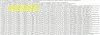
Appearance of ClockWise, Radius and others.
Would we have a premise of trajectories in turns between each waypoint?
I can not test because I do not have the Beta firmware, if anyone has it, it's something to dig.
It was something we missed, turns and gradual climbs aloft.
Let's make a prayer at the Autel (Altar) so that he hears us.
The old system:

the created file:
The new system:

The created file:
Appearance of ClockWise, Radius and others.
Would we have a premise of trajectories in turns between each waypoint?
I can not test because I do not have the Beta firmware, if anyone has it, it's something to dig.
It was something we missed, turns and gradual climbs aloft.
Let's make a prayer at the Autel (Altar) so that he hears us.
Ex-DJI no doubtI see we have a new person at Autel doing the Beta release
Similar threads
- Replies
- 0
- Views
- 928
- Replies
- 12
- Views
- 812
- Replies
- 11
- Views
- 1K
- Replies
- 0
- Views
- 1K
Latest threads
-
-
-
Advice & critique on first customer video
- Started by pedals2paddles
- Replies: 6
-
-




