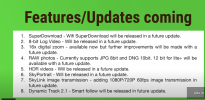Persuader
Well-Known Member
- Joined
- May 17, 2020
- Messages
- 62
- Reaction score
- 29
- Age
- 38
I own an Autel Evo II Pro, a DJI Mini 2 and since yesterday an Autel Nano+. I'm thinking about getting rid of my Evo II Pro and get an Evo Lite, but I would like to tell you some differences that I found using the Nano+, which shares several things with the Lite models, such as the remote controller:
- The Nano/Lite controller is very simple. This could be OK for most of Nano users, but considering that Lite family could be for more advanced users, you will find a little difficult to adjust picture parameters. This is because you don't have the auxiliary wheel Evo II remote has in the right side. With that wheel you can adjust different things (exposure, aperture, shutter speed, ISO, etc) without moving the hands of the sticks. But with the Nano/Lite remote, this adjustements must be made on the mobile screen. This even generates less accuracy because the Evo II wheel has different steps and using your finger in the screen is more difficult to select the value you want if its close to the previous one.
- Another thing is that the automatic photo mode of the Nano/Lite doesn't allow the user to change any parameter like exposure or ISO. So you will have to switch to PRO mode everytime conditions are not satisfaying in the AUTO mode. And the PRO mode is at the end of the mode list.
So for more "proffesional " users, it will be more comfortable to control the parameters in the Evo II.
- The Nano/Lite controller is very simple. This could be OK for most of Nano users, but considering that Lite family could be for more advanced users, you will find a little difficult to adjust picture parameters. This is because you don't have the auxiliary wheel Evo II remote has in the right side. With that wheel you can adjust different things (exposure, aperture, shutter speed, ISO, etc) without moving the hands of the sticks. But with the Nano/Lite remote, this adjustements must be made on the mobile screen. This even generates less accuracy because the Evo II wheel has different steps and using your finger in the screen is more difficult to select the value you want if its close to the previous one.
- Another thing is that the automatic photo mode of the Nano/Lite doesn't allow the user to change any parameter like exposure or ISO. So you will have to switch to PRO mode everytime conditions are not satisfaying in the AUTO mode. And the PRO mode is at the end of the mode list.
So for more "proffesional " users, it will be more comfortable to control the parameters in the Evo II.
Last edited: