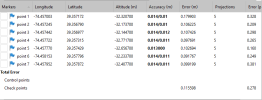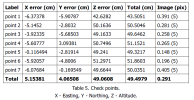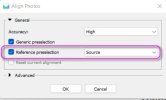Okay I did a test as follows.
A previous Phantom 4 RTK map that were all nadir images and had Altitude Optimization enabled (1 flight line of oblique images from the outside corner to the center of the area).
Altitude Optimization image location. Notice the flight line from 10 oclock, it starts from the outside and works to the center and these are oblique images.

I reprocessed it as just the nadir images without Altitude Optimization (Obliques). No GCPs. I only used 4 of the control points as Check Points to save time. I used the DJI camera calibration parameters imported automatically from the XMP. I used the same default settings as previously when the RMSE was:
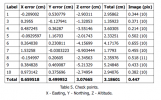
I then had a vertical shift as I expected.
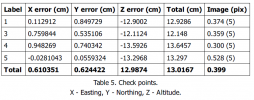
I next used Fit Additional Corrections which I had not done in the original test with Altitude Optimization enabled.
The results were:
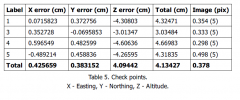
Next Test
Same as above except I did NOT import the DJI camera calibration parameters from XMP. I will let Agisoft do the camera calibration on its own.
So this test is: No DJI Camera Calibration parameters, No GCPs. 4 Check Points. No Altitude Optimization. Default parameters in workflow until noted later.
100 out of 252 images failed to align. This is due to the Phantom 4 RTK providing its images "warped" by default.
So the DJI Camera Calibration parameters are a great starting point when aligning. There is an option in the settings on Pilot/RTK to deliver "dewarped" images but I do not use it.
I Optimized and ran Align images again and the results were:
Altitude shifted up 10 to 11 inches.
I next Optimized with Fit Additional Corrections and the RMSE was:
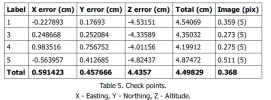
I think these tests show some interesting things.
1. The DJI Camera Parameters saved a step in getting the warped images to align, but the end result was similar.
2. The addition of oblique images in just a single flight line is very effective.
My other tests using all obliques or nadir combined with obliques always come out with really tight RMSE.
Now I am very curious to see if I can get my old Phantom 4 Pro V2 with PPK kit to be able to eliminate the single GCP using Reference Preselection Source along with Capture Distance along with Fit Additional Corrections in Optimize.
Stay tuned!
A previous Phantom 4 RTK map that were all nadir images and had Altitude Optimization enabled (1 flight line of oblique images from the outside corner to the center of the area).
Altitude Optimization image location. Notice the flight line from 10 oclock, it starts from the outside and works to the center and these are oblique images.

I reprocessed it as just the nadir images without Altitude Optimization (Obliques). No GCPs. I only used 4 of the control points as Check Points to save time. I used the DJI camera calibration parameters imported automatically from the XMP. I used the same default settings as previously when the RMSE was:
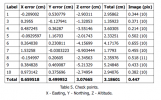
I then had a vertical shift as I expected.
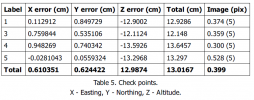
I next used Fit Additional Corrections which I had not done in the original test with Altitude Optimization enabled.
The results were:
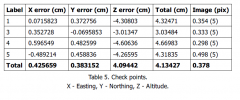
Next Test
Same as above except I did NOT import the DJI camera calibration parameters from XMP. I will let Agisoft do the camera calibration on its own.
So this test is: No DJI Camera Calibration parameters, No GCPs. 4 Check Points. No Altitude Optimization. Default parameters in workflow until noted later.
100 out of 252 images failed to align. This is due to the Phantom 4 RTK providing its images "warped" by default.
So the DJI Camera Calibration parameters are a great starting point when aligning. There is an option in the settings on Pilot/RTK to deliver "dewarped" images but I do not use it.
I Optimized and ran Align images again and the results were:
Altitude shifted up 10 to 11 inches.
I next Optimized with Fit Additional Corrections and the RMSE was:
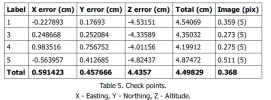
I think these tests show some interesting things.
1. The DJI Camera Parameters saved a step in getting the warped images to align, but the end result was similar.
2. The addition of oblique images in just a single flight line is very effective.
My other tests using all obliques or nadir combined with obliques always come out with really tight RMSE.
Now I am very curious to see if I can get my old Phantom 4 Pro V2 with PPK kit to be able to eliminate the single GCP using Reference Preselection Source along with Capture Distance along with Fit Additional Corrections in Optimize.
Stay tuned!