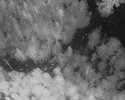I do not see any problem with your image.
The resolution is actually really good. You can see the deer's? neck and ears.
The first two images are taken at a lower altitude and show the ground with its different apparent temperature values better due to better resolution from being lower and possibly being the ground at at a higher temperature than the third picture.
The crsipness you are referring to is also possibly due to the ambient temperature in each image.
If it is cold outside then yes the animals will be very crisp since there is a large temperature delta (difference) and they will "pop" when compared to the cold ground.
If the ground is a closer temperature to the animals, then no they will no "pop" out.
What you need to do is compare apples to apples.
Have the two drones together and then take images of the same thing at the same time so that the surrounding parameters are equal.
I have the original
Evo 2 Dual non-radiometric so I do not know if your newer 640T V3 has the ability to change the viewable temperatures with a slider. If you change this viewable temperature range (span) you will also start to change your termal image. Did you adjust the span/range?