Waldo Pepper
Well-Known Member
- Joined
- Nov 29, 2019
- Messages
- 436
- Reaction score
- 363
- Age
- 65
Thank you Seakins,Hope this helps.
1. Turn on the SC and once booted up, swipe up from the bottom to get to your android buttons. Click on the home button, ( O ) center one, and open Chrome.
2. go to this website for the file.
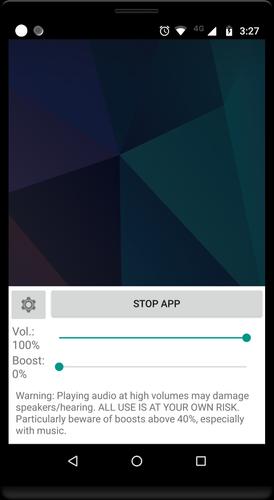
Volume Booster GOODEV for Android - APK Download
Download Volume Booster GOODEV apk 6.8.1 for Android. Simple, small, free app to boost your speaker or headphone sound volume.m.apkpure.com
3. Right under the top green pk.pure header you should see "Downloading" in blue. And just below that it says "If the download doesn't start, click here" I had to "click here" as mine did not auto download.
4. The apk file will download to the "download" folder. To get there, go back to your home screen ( O ) after swiping up from the bottom of the screen. See the white circle with the 6 dots in it at the bottom, click on that which will open up additional apps.
5. Click on the Cx File Explorer (folder looking icon)
6. You should see the volume booster apk file, click on it to install.
7. Once it installs, select the volume. To change in the future, pull down the screen from the top and you will see it in the drop down menu.
Thanks to you and Dave, Was able to successfully download the volume booster app. I used your attached link, took me directly to the app. Followed your instructions, volume is very loud.
Thank you!
Paul







