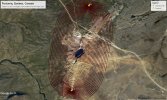Of course, that is the main argument against photogrammetry.... It's not great for all applications.... because like you said, the results you get back are highly unoptimized and just full of polygons... when i was a game developer, it was used pretty limitedly. It often was more time consuming to optimize a photogrammetry project then it was to just design the model from scratch by hand
It's not a push button solution for games, and you have to commit to finding a way to integrate photogrammetry workflows into your pipeline to get the best use of it. Which means creating a process for:
- High-Quality Captures (if you don't get good data you're not going to get good results)
- Ingesting and processing, including what's the right resolution of data to use and how to properly decimate / crunch down the data to polygons and texture maps.
- Rapid prototyping (which pieces do you want to use where).
- Combining photogrammetry with art direction and assets development (Zbrush / Substance Painter / etc)