You are using an out of date browser. It may not display this or other websites correctly.
You should upgrade or use an alternative browser.
You should upgrade or use an alternative browser.
internal storage evo 2 pro v2
- Thread starter J.go
- Start date
I use macOS so it a looks a bit different, however the internal storage remains empty if you have selected the SD Card as your file destination.
I normally remove the SD card and stick those in the back of my iMac for 10 times faster transfers so I hardly get to see the drone's internal storage. But when I connect the drone to the iMac via the UCB-C port on the aircraft, the internal also appears on my computer. Shows up empty as explained, because I always use the SD card.
I normally remove the SD card and stick those in the back of my iMac for 10 times faster transfers so I hardly get to see the drone's internal storage. But when I connect the drone to the iMac via the UCB-C port on the aircraft, the internal also appears on my computer. Shows up empty as explained, because I always use the SD card.
Last edited:
Check your settings while the explorer app is connected to your drone.
There are two save modes, one is called Flash Card and the other is SD Card. Where Flash is referring to the internal storage.
Make a photo on both and thereafter find out where these files appear on your computer.
STEP 1, go to "Camera Settings", being the last icon in the bottom row.

STEP 2, scroll to "Save Location"
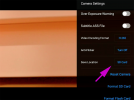
There are two save modes, one is called Flash Card and the other is SD Card. Where Flash is referring to the internal storage.
Make a photo on both and thereafter find out where these files appear on your computer.
STEP 1, go to "Camera Settings", being the last icon in the bottom row.

STEP 2, scroll to "Save Location"
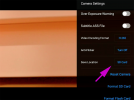
Similar threads
- Replies
- 5
- Views
- 1K
- Replies
- 0
- Views
- 86
- Replies
- 3
- Views
- 666
- Replies
- 3
- Views
- 628
- Replies
- 20
- Views
- 5K
Latest threads
-
-
-
Seeking Recommendations for Custom Voiceover Solutions
- Started by nobes
- Replies: 1
-
We need your Autel evo 2 V1 6K rugged bundle.
- Started by Autel-euducational
- Replies: 1
-
Questions on original Evo 1 and the new app Autel Sky
- Started by jaja6009
- Replies: 0





