when I look at the filmed material the image is choppy in 4K with 25 frames. I have no idea what it is I added a video to show what I mean I have an EVO II 8K
Choppy image
Choppy image
when I look at the filmed material the image is choppy in 4K with 25 frames. I have no idea what it is I added a video to show what I mean I have an EVO II 8K
Choppy image
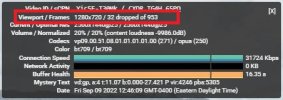
Most likely it's the low frame rate coupled with a high shutter speed. The 8K Evo II camera doesn't have an adjustable aperture, so to correct for this in strongly lit situations, you need to mount a neutral density filter on the lens. This effectively lowers the light transmitted to the sensor, which alllows for a longer shutter speed duration. A slower shutter speed causes a little motion blur to each frame whenever there's motion, thus tricking the brain into believing sequential stop motion images represent continuous analog reality. Ideally, you'll want to have a set of different strength ND filters on hand so that you can adjust the shutter speed to one-half the frame rate (e.g, 25 fps would be 1/50s shutter speed) no matter what the level of ambient light is.
I feel some contradiction in the answers. uploading didn't change the result. when I play the original material it gives the same problem. that's the reason I asked this question. I've always flown DJI and I've never seen the problem there. I used to film with ND filters and a shutter speed of 1/60 and an iso of 100. I will do some testing today to see if I can get a better result
I was going to say pretty much the same. A microSD card with a write rate of V30 will not be able to handle the sheer amount of data that the drone is trying to force into it - result: choppy footage because the slow card has to dump data. For 4K: a card with a V90 rating should be the minimum if the drone transfers at approx 100mbps. 8K and I'd seriously look for a V120 write rating... Both V90 and V120 microSD cards are a lot more expensive: but if you want quality footage that reflects the quality of the drone camera: a cheap microSD card will shoot you in the foot every time. Look for Lexar or Prograde cards.If the source video footage is choppy then it could be your video card, or your video editor. Also, are you using the MOV container or the MP4 container? With DJI you were probably using H.264 for the compression codec and possibly 8bit as well. With Autel depending on your video container you could be shooting with H.265 for your compression codec and 10bit footage; much more difficult to play and edit. If you upload the raw clip to a file sharing site such as Google Drive and provide the download link I can download it and test it on my video editing PC. The clip would need to be straight out of the drone, not after you edit it in your editor.
I have many different video cameras and each one has different codecs, settings, and resolutions, so simply comparing DJI to Autel and saying it worked with DJI drones doesn't really tell me anything. To me it sounds like the footage out of your Autel is too high of a quality for your PC to properly playback or edit.
Also, answers to the following questions could help figure out the problem:
- Do you have a Windows PC or a Mac?
- Does the footage stutter even before you put it in your editor?
- What is your video editing software?
- If you have a Windows PC have you tried playing the raw clip in the Windows Video app? I have found raw Autel footage plays smoother in that app vs VLC
- What graphics card do you have in your editing computer?
I was going to say pretty much the same. A microSD card with a write rate of V30 will not be able to handle the sheer amount of data that the drone is trying to force into it - result: choppy footage because the slow card has to dump data. For 4K: a card with a V90 rating should be the minimum if the drone transfers at approx 100mbps. 8K and I'd seriously look for a V120 write rating... Both V90 and V120 microSD cards are a lot more expensive: but if you want quality footage that reflects the quality of the drone camera: a cheap microSD card will shoot you in the foot every time. Look for Lexar or Prograde cards.

I was going to say pretty much the same. A microSD card with a write rate of V30 will not be able to handle the sheer amount of data that the drone is trying to force into it - result: choppy footage because the slow card has to dump data. For 4K: a card with a V90 rating should be the minimum if the drone transfers at approx 100mbps. 8K and I'd seriously look for a V120 write rating... Both V90 and V120 microSD cards are a lot more expensive: but if you want quality footage that reflects the quality of the drone camera: a cheap microSD card will shoot you in the foot every time. Look for Lexar or Prograde cards
Short of going the ND route, try setting the frame rate to 60fps for a diagnostic or even dropping into 1080p 120 fps. Or try shooting the last light of the day. If either appears to smooth things out, it's the shutter speed v. frame rate issue that's causing apparent clippiness.when I look at the filmed material the image is choppy in 4K with 25 frames. I have no idea what it is I added a video to show what I mean I have an EVO II 8K
Choppy image
We use essential cookies to make this site work, and optional cookies to enhance your experience.

