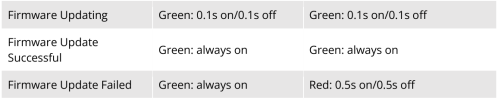As a kid I started in the '70 flying small home built radio controlled airplanes, but after high school was over I donated all planes and devices to the local club. When in 2020 Covid kicked in and we were bound to stay at home as much as possible I again started my flying hobby experimenting with drones. The first one, a F450 with Naze flight controller, did some nice flying although the flightcontroller was a bit basic. As experiment I built some smaller drones with the smaller brushed motors and 3D printed frames, the smalles not larger than 8x8cm, perfect for indoor flying and chasing pigeons from the garden.
Recently I decided I to do some more serious drone-photographing and got myself an Autel EVO II Pro V3. The first impressions are quite impressive, the image quality, stability and positioning were beyond my expectation. I've shot some really nice pictures and did some waypoint tracks which were really amazing. Still there is a lot which I do not understand, like why the drone splits the footage at each waypoint, why I cannot enter my Remote ID, and the firmware upgrade process is completely unclear for me, even following the step by step procedures in the manual. I hope to find some help in this forum and finally hope with the experience I'll get be able to help others,
MikeAR
the Netherlands
Recently I decided I to do some more serious drone-photographing and got myself an Autel EVO II Pro V3. The first impressions are quite impressive, the image quality, stability and positioning were beyond my expectation. I've shot some really nice pictures and did some waypoint tracks which were really amazing. Still there is a lot which I do not understand, like why the drone splits the footage at each waypoint, why I cannot enter my Remote ID, and the firmware upgrade process is completely unclear for me, even following the step by step procedures in the manual. I hope to find some help in this forum and finally hope with the experience I'll get be able to help others,
MikeAR
the Netherlands