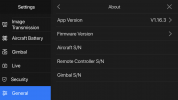I’d like to hear other pilot’ experiences flying indoors. I have very limited experience just 3 locations.
Location 1 - A ’black box‘ theater space 45’ x 75 ‘ with 20 foot ceilings, black walls, ceiling, floors. Obviously flying in Atti mode and the Evo was drifting, hard to correct for drift and when I tried to correct, minor control inputs would not have an effect and then suddenly produce a big over correct.
Location 2- Atrium same building as black box theater but a lit space with large windows . Drone flew well in this space, normal hover, no drift , normal response of controls, totally flyable for photographic purposes. The atrium is adjacent to the black box, just other side of the wall in the same building.
Location 3- well lit hospital atrium 3 stories tall about 70 ‘ in diameter, well lit. Drone flew much the same as the black box theater, drifting, erratic control inputs when trying to correct for drift and very borderline useable in this situation.
I thought that the problem was lack of visual cues in black box theater causing the instability when compared to the adjacent atrium Where the aircraft flew normally. Locations 1+2 were test flights prior to location 3 which was for a job. and I thought location 3 would be much the same as location 2 both being well lit.
I was wrong about that and what I am want to know now is what kind of ghosts I was fighting in locations 1 and 3 ? Its difficult to to figure out and since we can‘t see or hear radio interference, I always wonder if there is some kind of wifi or other radio situation that causes these issues in different places.
Location 1 - A ’black box‘ theater space 45’ x 75 ‘ with 20 foot ceilings, black walls, ceiling, floors. Obviously flying in Atti mode and the Evo was drifting, hard to correct for drift and when I tried to correct, minor control inputs would not have an effect and then suddenly produce a big over correct.
Location 2- Atrium same building as black box theater but a lit space with large windows . Drone flew well in this space, normal hover, no drift , normal response of controls, totally flyable for photographic purposes. The atrium is adjacent to the black box, just other side of the wall in the same building.
Location 3- well lit hospital atrium 3 stories tall about 70 ‘ in diameter, well lit. Drone flew much the same as the black box theater, drifting, erratic control inputs when trying to correct for drift and very borderline useable in this situation.
I thought that the problem was lack of visual cues in black box theater causing the instability when compared to the adjacent atrium Where the aircraft flew normally. Locations 1+2 were test flights prior to location 3 which was for a job. and I thought location 3 would be much the same as location 2 both being well lit.
I was wrong about that and what I am want to know now is what kind of ghosts I was fighting in locations 1 and 3 ? Its difficult to to figure out and since we can‘t see or hear radio interference, I always wonder if there is some kind of wifi or other radio situation that causes these issues in different places.