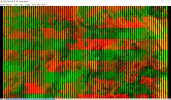- Joined
- Jul 25, 2020
- Messages
- 33
- Reaction score
- 15
- Age
- 45
I just copied the files from my last flight with me Evo II Pro and the photos were fine, but the video files are all unwatchable, just a bunch of distorted red and green lines. Here's a screenshot from when I tried to play it back in VLC.
Any idea what is causing this?
Any idea what is causing this?