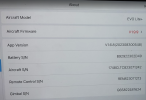You are using an out of date browser. It may not display this or other websites correctly.
You should upgrade or use an alternative browser.
You should upgrade or use an alternative browser.
Updating firmware.
- Thread starter FOUNDRYRATJIM
- Start date
- Joined
- Feb 1, 2022
- Messages
- 67
- Reaction score
- 9
- Age
- 67
Ok, I found the 1.9 firmware, downloaded it,put it in the root directory of a formatted SD card and inserted it in the Evo lite +. Now what is the procedure to initiate the update. I have tried several ways and not having any luck......Your Android Sky app is 1.4.68 so the correct match aircraft firmware for that would be 1.9.9, which is what I use. I strongly recommend you find the links on the Lite + forum to download the 1.9.9 zip file and copy that to SD card rather than attempt the OTA which will install 2.0.19. That version is NOT downgradeable.
Afterwards, and all is working OK, you won't be prompted for upgrading as long as you use the 1.4.68 Sky app. If your Android is connected to your home wifi, then some of the firmware modules will be highlighted as red meaning out of date, but that won't affect the drone performance, it's just informational
- Joined
- Feb 1, 2022
- Messages
- 67
- Reaction score
- 9
- Age
- 67
If I update my app to the current one I can't roll it back correct?I would recommend running the OTA update. But make sure you have the latest SKY app installed first!
View attachment 17949
Bob.EVO.Lite
Well-Known Member
- Joined
- May 29, 2024
- Messages
- 91
- Reaction score
- 22
- Age
- 68
You can get older versions of the Android Sky app as separate APK files. There are lots of links on this forum to get those. It's the Apple devices which are a little harder to install outside of the Apple Store.If I update my app to the current one I can't roll it back correct?
It's the aircraft 2.0.19 firmware that can't be rolled back. Autel made that lockable in their last release.
Last edited:
Bob.EVO.Lite
Well-Known Member
- Joined
- May 29, 2024
- Messages
- 91
- Reaction score
- 22
- Age
- 68
from an earlier post on the Nano forum:Ok, I found the 1.9 firmware, downloaded it,put it in the root directory of a formatted SD card and inserted it in the Evo lite +. Now what is the procedure to initiate the update. I have tried several ways and not having any luck......
Here is guidance on how to update firmware:
1. Before update, make sure the drone's battery level is at least 25%.
2. Format the SD card (FAT32 format), and copy only the firmware file to the card.
3. Power on the drone and wait for 2 minutes. Then install the SD card into the slot.
4. The indicators on the arms are flashing, indicating that the update/rollback has started.
5. Wait until the indicators are steady on, the update/rollback is complete.(Usually less than 15 mins)
6. Wait for 2 minutes and reboot the drone.
7. Pair up and check whether the update/rollback is successful or not.
*Note: It is important to note that once the firmware package is successfully read (the aircraft will start flashing after inserting the card, and the flashing will stop after a period of time), the firmware package in the SD card will be automatically deleted if the firmware is successfully flashed.
Guidance Video:
https:/app.autelrobotics.cn/statics/cdn/tutorial%20videos/%E8%8B%B1%E6%96%87/SD%E5%8D%A1%E5%8D%87%E9%99%8D%E7%BA%A7/How%20To%20UpdateRoll%20Back%20Firmware%20With%20SD%20Card.mp4
If you have any further questions, feel free to reply directly to this email and I'd be happy to assist.
Best Regards,
Chris Xiao| After-sales Technical Support
- Joined
- Feb 1, 2022
- Messages
- 67
- Reaction score
- 9
- Age
- 67
So far no good. The update never initiates. The front lights stay solid blue and the rear flash yellow......
Last edited:
Bob.EVO.Lite
Well-Known Member
- Joined
- May 29, 2024
- Messages
- 91
- Reaction score
- 22
- Age
- 68
I don't have any experience with doing SD upgrades. I purchased my Lite + and it came with V1.8.3 so at the time I did the OTA upgrade and that was 1.9.9. Just a guess, but wondering if your firmware is so old you may need to incrementally upgradeSo far no good. The update never initiates. The front lights stay solid blue and the rear flash yellow......
Bob.EVO.Lite
Well-Known Member
- Joined
- May 29, 2024
- Messages
- 91
- Reaction score
- 22
- Age
- 68
- Joined
- Feb 1, 2022
- Messages
- 67
- Reaction score
- 9
- Age
- 67
I tried the lowest one he had, 1.5 and still no update. I am either doing something fundamentally wrong or something is not compatible.
Bob.EVO.Lite
Well-Known Member
- Joined
- May 29, 2024
- Messages
- 91
- Reaction score
- 22
- Age
- 68
- Joined
- Feb 1, 2022
- Messages
- 67
- Reaction score
- 9
- Age
- 67
Yes, they sent me an email about if I was satisfied with getting the drone delivered after the delay. I asked them in my reply if it was safe to fly with the version of firmware that came on the drone. I have them the version number. I have not heard back yet. This evening I am am going to try a different SD card.
Bob.EVO.Lite
Well-Known Member
- Joined
- May 29, 2024
- Messages
- 91
- Reaction score
- 22
- Age
- 68
I found this on youTube. Looks like 3 years ago v1.2.16 was available on Lite series aircraft
Mar 30, 2022
Yesterday Autel released new firmware for both the Autel Evo Nano series and the Autel Evo Lite series. In addition, they released a new version of the Sky App bringing it to version 1.2.2. The Evo Nano firmware is now V1.2.14 and the Evo Lite series firmware is now V1.2.16. Some of the new features added include Dynamic Tracking for the Lite series (no nano yet), HDR video, and 8-bit log mode for both the Autel Evo Nano and Lite. They have also added Wi-Fi fast downloading and a histogram
Mar 30, 2022
Yesterday Autel released new firmware for both the Autel Evo Nano series and the Autel Evo Lite series. In addition, they released a new version of the Sky App bringing it to version 1.2.2. The Evo Nano firmware is now V1.2.14 and the Evo Lite series firmware is now V1.2.16. Some of the new features added include Dynamic Tracking for the Lite series (no nano yet), HDR video, and 8-bit log mode for both the Autel Evo Nano and Lite. They have also added Wi-Fi fast downloading and a histogram
Bob.EVO.Lite
Well-Known Member
- Joined
- May 29, 2024
- Messages
- 91
- Reaction score
- 22
- Age
- 68
Bob.EVO.Lite
Well-Known Member
- Joined
- May 29, 2024
- Messages
- 91
- Reaction score
- 22
- Age
- 68
Is file EVO-Lite_FW_V1.9.9.zip 460MB ??Yes, they sent me an email about if I was satisfied with getting the drone delivered after the delay. I asked them in my reply if it was safe to fly with the version of firmware that came on the drone. I have them the version number. I have not heard back yet. This evening I am am going to try a different SD card.
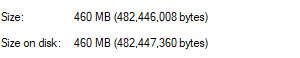
and extracted has these files?
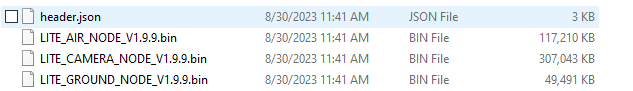
- Joined
- Feb 1, 2022
- Messages
- 67
- Reaction score
- 9
- Age
- 67
Yes that looks rightIs file EVO-Lite_FW_V1.9.9.zip 460MB ??
View attachment 17951
and extracted has these files?
View attachment 17952
- Joined
- Feb 1, 2022
- Messages
- 67
- Reaction score
- 9
- Age
- 67
I tried and formatted a different SD card. Copied the 1.9 firmware package to it. Started the drone and waited 2 minutes and inserted the SD card , this time all the lights started flashing as they are supposed too. I t must have taken the update as it wiped the update off of the SD card. Now i cant get the drone to pair with the controller. I have tried both ways and the fail. I am going to try again after I put a full charge in the controller.
Bob.EVO.Lite
Well-Known Member
- Joined
- May 29, 2024
- Messages
- 91
- Reaction score
- 22
- Age
- 68
Sounds like progress is being made. On the Sky app home page, go to the Profile section. Does aircraft registration show complete ?I tried and formatted a different SD card. Copied the 1.9 firmware package to it. Started the drone and waited 2 minutes and inserted the SD card , this time all the lights started flashing as they are supposed too. I t must have taken the update as it wiped the update off of the SD card. Now i cant get the drone to pair with the controller. I have tried both ways and the fail. I am going to try again after I put a full charge in the controller.
Here's some more info:
- Joined
- Feb 1, 2022
- Messages
- 67
- Reaction score
- 9
- Age
- 67
Sounds like progress is being made. On the Sky app home page, go to the Profile section. Does aircraft registration show complete ?
It says failed. I am still waiting on Autels reply
Here's some more info:
- Joined
- Feb 1, 2022
- Messages
- 67
- Reaction score
- 9
- Age
- 67
Bob.EVO.Lite
Well-Known Member
- Joined
- May 29, 2024
- Messages
- 91
- Reaction score
- 22
- Age
- 68
Similar threads
- Replies
- 9
- Views
- 2K
- Replies
- 3
- Views
- 541
- Replies
- 2
- Views
- 452
Latest threads
-
We need your Autel evo 2 V1 6K rugged bundle.
- Started by Autel-euducational
- Replies: 0
-
Questions on original Evo 1 and the new app Autel Sky
- Started by jaja6009
- Replies: 0
-
-