- Joined
- May 9, 2021
- Messages
- 149
- Reaction score
- 61
- Age
- 68
Strange you posted this. I emailed support this morning asking about it. Its like they have all but forgotten the Smart Controller. Seems like it should be an easy fix.Has anyone come up with a fix for the Smart controller volume issue?
Response from Ken Booth from Autel on the FB site Autel Robotics EVO/EVO-2/XSP Owners GroupGot a link you can share @Wayne Maine ?
This post about Low Volume looks like it has died but if anyone is looking now at the end of 2021. Here is my fix with Smart Controller Low Volume.Has anyone come up with a fix for the Smart controller volume issue?
Is there a chance you could make a short video of how it works and how loud it is?This post about Low Volume looks like it has died but if anyone is looking now at the end of 2021. Here is my fix with Smart Controller Low Volume.
Android volume booster app. It works and with only a few words spoken at a time I don't think it will hurt the speaker.
It was the last problem I had to deal with along with no internet thru WiFi and both zoom an gimbal thumb wheels. Everything works well.
Android app ( Volume Booster GOODEV _I picked a older version to test_)
It can be found at for safe download Volume Booster GOODEV (Android)
You shouldn't need a video. It's just a Android app you install by coping it to you favorite folder via USB cable or jump drive to the SC from the device you downloaded it to and installing it.
Once installed just find the icon in your app draw on the SC and drag it to your SC desktop and execute. There are only 2 slide bars to deal with. You move them until you get the desired level you like.
All the way up is only slightly distorted. As for how loud it is, I can tell you that you will here it with no problem. You will be turning down the volume either in the SC or on the app.
I feel bad at not making a video for you but its one of my very weakest points, sorry.
hopefully someone will post a step by step process for us computer illiterateWorks perfect, thank you for posting. Only thing different I did was search for the apk of the file and downloaded directly onto the SC via the browser. Installed via the download folder and voila, I can hear! I set mine to 29% boost, loud and clear.
I'm so glad you got and it's working for you. Thanks for letting me know and you digging in to accomplish the task.Works perfect, thank you for posting. Only thing different I did was search for the apk of the file and downloaded directly onto the SC via the browser. Installed via the download folder and voila, I can hear! I set mine to 29% boost, loud and clear.
I am a big chicken when it comes to making live videos but I will try to do one like I've seen with just the camera pointing at what your doing with no audio.hopefully someone will post a step by step process for us computer illiterate
I'm so glad you got and it's working for you. Thanks for letting me know and you digging in to accomplish the task.
I don't recommend surfing with the smart controller being a proprietary device but it does work OK that way. I would say that safe web sites that you can log into are OK but why take the chance with an expensive controller.
hopefully someone will post a step by step process for us computer illiterate
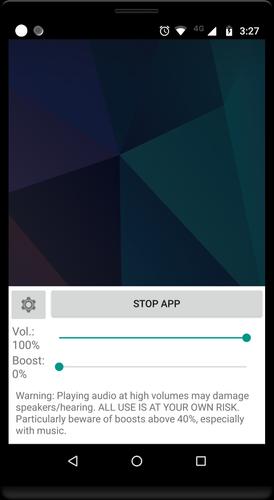
wow..was that easy to do it. if so, I could do it too!OK Got it!! just went to google chrome. typed in volume booster goodev apk
clicked download. Done. works great.
thanks everyone.
Thank you Dave,This post about Low Volume looks like it has died but if anyone is looking now at the end of 2021. Here is my fix with Smart Controller Low Volume.
Android volume booster app. It works and with only a few words spoken at a time I don't think it will hurt the speaker.
It was the last problem I had to deal with along with no internet thru WiFi and both zoom an gimbal thumb wheels. Everything works well.
Android app ( Volume Booster GOODEV _I picked a older version to test_)
It can be found at for safe download Volume Booster GOODEV (Android)
We use essential cookies to make this site work, and optional cookies to enhance your experience.

