You are using an out of date browser. It may not display this or other websites correctly.
You should upgrade or use an alternative browser.
You should upgrade or use an alternative browser.
New Pilot - Hello!
- Thread starter Chuy3k
- Start date
- Joined
- Jul 14, 2022
- Messages
- 319
- Reaction score
- 206
- Age
- 66
Greetings from Birmingham Alabama USA, welcome to the forum! We look forward to hearing from you!
I'm not sure about your question. I've always used the standard configuration.
I'm not sure about your question. I've always used the standard configuration.
Thank you! What I mean is in stick mode 2, pulling back on the left stick makes the drone move down and pushing up makes it move up in elevation.Greetings from Birmingham Alabama USA, welcome to the forum! We look forward to hearing from you!
I'm not sure about your question. I've always used the standard configuration.
DJI drones let you invert this, such that pulling back on the stick makes the drone climb. I use an old Phantom 4 pro v2 at work with the controls inverted (they were left like that when I got it) and was hoping Autel drones also had this option.
- Joined
- Jul 14, 2022
- Messages
- 319
- Reaction score
- 206
- Age
- 66
Yes, I thought that is what you meant but I have the Evo Lite + and don't use the Explore app. However, I did a Youtube search and found this:Thank you! What I mean is in stick mode 2, pulling back on the left stick makes the drone move down and pushing up makes it move up in elevation.
DJI drones let you invert this, such that pulling back on the stick makes the drone climb. I use an old Phantom 4 pro v2 at work with the controls inverted (they were left like that when I got it) and was hoping Autel drones also had this option.
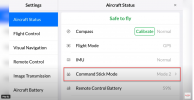
PakNheat380
Well-Known Member
Similar threads
- Replies
- 4
- Views
- 547
- Replies
- 2
- Views
- 540




