Just bought my Evo w the On the Go Bundle about 3 weeks ago. Like it so far, especially the camera. Yesterday, wanted to get some experience flying it with just the remote OLED screen, no phone or tablet. Everything was going well until the last part of my flight. Was enjoying a beautiful flight over a stream about 3,000 feet away. Saw that I had a little less then 9 minutes of flight time left and decided to head for home. Turned back to my position and had the right joystick pushed all the way forward for maximum speed home. I was at about 300 feet in altitude. Looking at the screen, I noticed I was barely moving as I was now going directly into a strengthening breeze. I was going about 3 mph. I didn't panic, as I figured I would just put the bird into ludicrous mode and cut through the wind with more speed as I was not that far away. Well, when you are flying with just the OLED screen, I do not think you can change your speed mode on the screen menus or as you can by flipping a hard switch on a DJI remote into sport mode. Is this true? No change of speed modes when using the OLED screen? Changes can only occur in the Explorer App? At least I couldn't find how to do it without having the Explorer App running. Anyway, I dropped my altitude down to about 75 feet ( where the wind was a lot less strong) and then flew home at that altitude where I was able to obtain 13 to 15 mph and landed with a little less then 4 minutes left.
You are using an out of date browser. It may not display this or other websites correctly.
You should upgrade or use an alternative browser.
You should upgrade or use an alternative browser.
Learning Experience with using just OLED screen
- Thread starter TJBC75
- Start date
Ansia
Well-Known Member
The reason your drone was going so slow is probably the sensors activated. Were you flying torwards the sun? As for changing your bird into Ludicrous mode, here is a tutorial. Hope it helps.Just bought my Evo w the On the Go Bundle about 3 weeks ago. Like it so far, especially the camera. Yesterday, wanted to get some experience flying it with just the remote OLED screen, no phone or tablet. Everything was going well until the last part of my flight. Was enjoying a beautiful flight over a stream about 3,000 feet away. Saw that I had a little less then 9 minutes of flight time left and decided to head for home. Turned back to my position and had the right joystick pushed all the way forward for maximum speed home. I was at about 300 feet in altitude. Looking at the screen, I noticed I was barely moving as I was now going directly into a strengthening breeze. I was going about 3 mph. I didn't panic, as I figured I would just put the bird into ludicrous mode and cut through the wind with more speed as I was not that far away. Well, when you are flying with just the OLED screen, I do not think you can change your speed mode on the screen menus or as you can by flipping a hard switch on a DJI remote into sport mode. Is this true? No change of speed modes when using the OLED screen? Changes can only occur in the Explorer App? At least I couldn't find how to do it without having the Explorer App running. Anyway, I dropped my altitude down to about 75 feet ( where the wind was a lot less strong) and then flew home at that altitude where I was able to obtain 13 to 15 mph and landed with a little less then 4 minutes left.
You should be able to press the DISP button to switch from flight info - to camera view.
Use the right-wheel to move over to the gear icon -- use the DISP button as an <ENTER> button
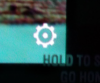
The menu should pop up and let you change settings. Just remember to use the right-wheel and DISP button to navigate the menu. You can not usually see this menu without the Evo being on. In this example - I started the motors -- just to see if it would lock me out of the menu -- it did not. Flight should be the same.
I am yet to fly with just the controller. Good luck!

Use the right-wheel to move over to the gear icon -- use the DISP button as an <ENTER> button
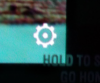
The menu should pop up and let you change settings. Just remember to use the right-wheel and DISP button to navigate the menu. You can not usually see this menu without the Evo being on. In this example - I started the motors -- just to see if it would lock me out of the menu -- it did not. Flight should be the same.
I am yet to fly with just the controller. Good luck!

Ansia
Well-Known Member
Take the plastic cover off!!You should be able to press the DISP button to switch from flight info - to camera view.
Use the right-wheel to move over to the gear icon -- use the DISP button as an <ENTER> button
View attachment 4086
The menu should pop up and let you change settings. Just remember to use the right-wheel and DISP button to navigate the menu. You can not usually see this menu without the Evo being on. In this example - I started the motors -- just to see if it would lock me out of the menu -- it did not. Flight should be the same.
I am yet to fly with just the controller. Good luck!
View attachment 4087
Take the plastic cover off!!
I'm going to be so mad if I get mine back and they took the plastic off...LOL.
Personally... I played with the controller for two days before I did ANYTHING off the ground. Flying is easy... You don't want to be the guys running to read the manual when the Auto-Pilot goes all Sky-Net.
You should be able to press the DISP button to switch from flight info - to camera view.
Use the right-wheel to move over to the gear icon -- use the DISP button as an <ENTER> button
View attachment 4086
The menu should pop up and let you change settings. Just remember to use the right-wheel and DISP button to navigate the menu. You can not usually see this menu without the Evo being on. In this example - I started the motors -- just to see if it would lock me out of the menu -- it did not. Flight should be the same.
I am yet to fly with just the controller. Good luck!
View attachment 4087
I fly RC only 90% of the time. I only use it if I need smartFlights. Love this thing for just jumping out and going flying.
Apollo11capcom
Well-Known Member
- Joined
- Jan 14, 2019
- Messages
- 309
- Reaction score
- 115
- Age
- 53
Good job on not panicking, with 9 minutes of flight time left, 3000 feet away, and into a headwind, I'm pretty sure I would have been.Just bought my Evo w the On the Go Bundle about 3 weeks ago. Like it so far, especially the camera. Yesterday, wanted to get some experience flying it with just the remote OLED screen, no phone or tablet. Everything was going well until the last part of my flight. Was enjoying a beautiful flight over a stream about 3,000 feet away. Saw that I had a little less then 9 minutes of flight time left and decided to head for home. Turned back to my position and had the right joystick pushed all the way forward for maximum speed home. I was at about 300 feet in altitude. Looking at the screen, I noticed I was barely moving as I was now going directly into a strengthening breeze. I was going about 3 mph. I didn't panic, as I figured I would just put the bird into ludicrous mode and cut through the wind with more speed as I was not that far away. Well, when you are flying with just the OLED screen, I do not think you can change your speed mode on the screen menus or as you can by flipping a hard switch on a DJI remote into sport mode. Is this true? No change of speed modes when using the OLED screen? Changes can only occur in the Explorer App? At least I couldn't find how to do it without having the Explorer App running. Anyway, I dropped my altitude down to about 75 feet ( where the wind was a lot less strong) and then flew home at that altitude where I was able to obtain 13 to 15 mph and landed with a little less then 4 minutes left.
Take the plastic cover off!!
I'm going to be so mad if I get mine back and they took the plastic off...LOL.
Personally... I played with the controller for two days before I did ANYTHING off the ground. Flying is easy... You don't want to be the guys running to read the manual when the Auto-Pilot goes all Sky-Net.
I'm weird
Since my impression of the plastic of the batteries was "cheap plastic" a few months ago -- I would hate to find out the controller screen scratches too --
I buy stuff never thinking about re-sale -- but I do have a few items I would not have a problem offloading -- because this is how I have always been about anything that comes covered or wrapped in plastic.
People in this area are so quick to jump on "flaws" and not want it at all or not want to pay asking price...when trying to sell something...
(I would also be one of these people... lol I am always looking for an awesome deal - sometimes quality does and does not matter. It all depends on what we are talking about...)
Ansia
Well-Known Member
I plan to crash mine before I sell it. It has been ordained!I'm weirdlike that -- lol. If I were to start flying with the controller -- I may think about pulling it off -- but if there is no extra glare -- I'd leave it.
Since my impression of the plastic of the batteries was "cheap plastic" a few months ago -- I would hate to find out the controller screen scratches too --
I buy stuff never thinking about re-sale -- but I do have a few items I would not have a problem offloading -- because this is how I have always been about anything that comes covered or wrapped in plastic.
People in this area are so quick to jump on "flaws" and not want it at all or not want to pay asking price...when trying to sell something...
(I would also be one of these people... lol I am always looking for an awesome deal - sometimes quality does and does not matter. It all depends on what we are talking about...)
Hey guys,
Thanks for the advice and info - I should have been more familiar with the menu layout when using just the RC screen. You learn from your mistakes - I also should have been more cognizant of the increasing wind when I was flying, probably would have returned home a little bit sooner. Even thought the screen is small, I like flying with just the RC because you can get in the air so fast.
Thanks for the advice and info - I should have been more familiar with the menu layout when using just the RC screen. You learn from your mistakes - I also should have been more cognizant of the increasing wind when I was flying, probably would have returned home a little bit sooner. Even thought the screen is small, I like flying with just the RC because you can get in the air so fast.
I plan to crash mine before I sell it. It has been ordained!
Hopefully you get to fly it a while before doing so. Fingers crossed I can do the same!
While we are talking about the controller -- I run across this video last week -- I know this has been asked several times before concerning this controller and it's operation:
Ansia
Well-Known Member
I wonder what happened to the Flight Deck videos. Perhaps they got grounded like the Boeing 737 Max 8s.
macoman
Well-Known Member
- Joined
- Dec 27, 2018
- Messages
- 665
- Reaction score
- 377
- Age
- 49
Same here, I even took off the phone holder because I exclusively use the RC only. There is nothing faster than turning on the RC and aircraft and in less than a minute you are in the air.I fly RC only 90% of the time. I only use it if I need smartFlights. Love this thing for just jumping out and going flying.
Same here, I even took off the phone holder because I exclusively use the RC only. There is nothing faster than turning on the RC and aircraft and in less than a minute you are in the air.
Be nice to be able to pre-program the A&B to do Tripod or Follow for a fast action. It also would have been nice to have hit that Powerball for 700 million. And I probably had a better chance of getting it! lol.
Be nice to be able to pre-program the A&B to do Tripod or Follow for a fast action. It also would have been nice to have hit that Powerball for 700 million. And I probably had a better chance of getting it! lol.
Your chances of getting that A & B buttons to work are far greater than winning the Powerball -- but just do not hold your breath.
Even though this is the difference between an electronic device and a lottery -- your odds are still pretty high... lol
lol... my fingers were crossed on winning that loot last week -- I had a second draw just in case... did not get one number in any of the two draws...
I think my odds of flying the Evo with just the controller and not crashing/loosing it -- are much better... lol
Similar threads
- Replies
- 3
- Views
- 318
- Replies
- 16
- Views
- 2K
- Replies
- 1
- Views
- 603




