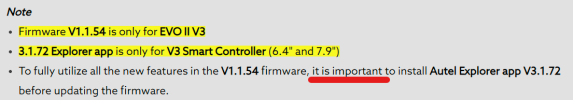Greetings all,
I just got my Autel Evo 2 Pro v3 yesterday and I'm excited to start flying! However, I'm having some issues doing so. It says I need an update on the controller so I try that. Then it tells me Download Failed and then doesn't let me do much of anything. If I say 'No" to the upgrade I get to the same place. This is with the drone powered on.
Hoping someone can point me in the direction of getting my FW all up to date and get to where I take off. The lens on this thing itself is bigger than the whole lens/gimbal of my old one, SO I'm really excited to start playing with it.
I just got my Autel Evo 2 Pro v3 yesterday and I'm excited to start flying! However, I'm having some issues doing so. It says I need an update on the controller so I try that. Then it tells me Download Failed and then doesn't let me do much of anything. If I say 'No" to the upgrade I get to the same place. This is with the drone powered on.
Hoping someone can point me in the direction of getting my FW all up to date and get to where I take off. The lens on this thing itself is bigger than the whole lens/gimbal of my old one, SO I'm really excited to start playing with it.