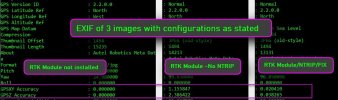- Joined
- May 9, 2021
- Messages
- 311
- Reaction score
- 153
- Age
- 69
- Location
- Kingwood, TX
- Website
- www.raptoraerialservices.com
I have recently purchased an Evo II Enterprise Pro 6K RTK Drone. When a Base Station and/or an NTRIP Network is not available, what is the best RTK Option to choose in the Autel Explorer App? I would like an clear explanation of the various RTK options in the Autel Explorer App. See attached photo. What do each of these options do?
- RTK Aircraft Feature (toggle on/off)
- RTK Connection Options (None, Network, Custom)