So in my video comments of my Evo BETA firmware test flight - I ended with this rant about the Explorer App v 1.0.1.9 BETA. Autel answered several of the concerns actually.
One that really makes no sense, has to do with the requirements for the BETA app:

P.S. I loaded the BETA Explorer App on my main phone -- and everything loaded just fine with my logs. There is a major problem... any playback has GOOGLE watermarked so large across the screen -- that you can not see anything of value. Please fix that! Or Google has changed something!
And here is what they have written back:

I went to Best Buys website. I prefer unlocked phones. I find only three models of Android phones to meet this criteria:

And they range in price from $649.99 - $1049.99
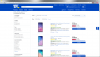

I have been using a Huawei Elate without any other issue other than my maps not caching in Google Maps when I went through the motions. I really blame this more on Google updating the app a lot the last few weeks.
The phone I use is Android Nougat 7.0:


I have no complaint running the v 1.0.1.8 on this setup. Runs like anything else I ever put at it.
Even found out it runs DU - Recorder and spits out 1080P in the same amount of time as most PC's. It runs like a beast, running Explorer App and DU Recorder at the same time - did not notice it at all.
I do not know how this affects Apple. Not worried -- no hate.
I find these Android specs a little bit obscene -- anyone else's thoughts?
Thank you.
Edit: Google updates hit different versions of Android at different times, but Google has been on a tear lately with their own app updates.
Just showing my earlier mention of updates to their Map application. This hit my Oreo device this morning.
For anyone like myself - using a device with no data connection while out flying -- and you cache your maps -- It will take some adjustment to your routine of caching -- as Google can't leave anything alone... lol Caching still works, but you have to keep up with the setting in the Maps app, as google keeps moving and renaming it.
(OFFLINE MODE is now known as WIFI ONLY MODE.) I used to have settings and a menu for offline maps, after the update to my Nougat 7.0 device last week, I had to flip a switch that now says WIFI ONLY MODE to get things in sync again.
This was what I originally thought the problem with the BETA app was going to be -- was constant updates/monkeying from Google -- but was shocked to get the above reply just the same.

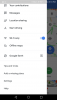

One that really makes no sense, has to do with the requirements for the BETA app:

P.S. I loaded the BETA Explorer App on my main phone -- and everything loaded just fine with my logs. There is a major problem... any playback has GOOGLE watermarked so large across the screen -- that you can not see anything of value. Please fix that! Or Google has changed something!
And here is what they have written back:
I went to Best Buys website. I prefer unlocked phones. I find only three models of Android phones to meet this criteria:
And they range in price from $649.99 - $1049.99
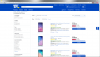

I have been using a Huawei Elate without any other issue other than my maps not caching in Google Maps when I went through the motions. I really blame this more on Google updating the app a lot the last few weeks.
The phone I use is Android Nougat 7.0:
I have no complaint running the v 1.0.1.8 on this setup. Runs like anything else I ever put at it.
Even found out it runs DU - Recorder and spits out 1080P in the same amount of time as most PC's. It runs like a beast, running Explorer App and DU Recorder at the same time - did not notice it at all.
I do not know how this affects Apple. Not worried -- no hate.
I find these Android specs a little bit obscene -- anyone else's thoughts?
Thank you.
Edit: Google updates hit different versions of Android at different times, but Google has been on a tear lately with their own app updates.
Just showing my earlier mention of updates to their Map application. This hit my Oreo device this morning.
For anyone like myself - using a device with no data connection while out flying -- and you cache your maps -- It will take some adjustment to your routine of caching -- as Google can't leave anything alone... lol Caching still works, but you have to keep up with the setting in the Maps app, as google keeps moving and renaming it.
(OFFLINE MODE is now known as WIFI ONLY MODE.) I used to have settings and a menu for offline maps, after the update to my Nougat 7.0 device last week, I had to flip a switch that now says WIFI ONLY MODE to get things in sync again.
This was what I originally thought the problem with the BETA app was going to be -- was constant updates/monkeying from Google -- but was shocked to get the above reply just the same.

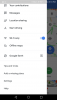

Last edited:







