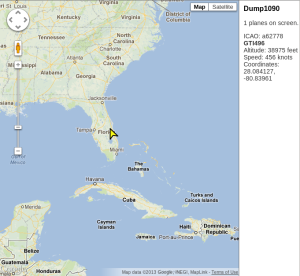I did pull that Lenovo s2109 tablet out, it has been closer to 2 years since it has been charged/booted.
Charged up and functioned. Connected to the net, re-synced with my Google, and it updated Google Play Services, Play Store,updated the app as well as the Google Apps. ? Even my CoPilotGPS updated and downloaded revised maps. ?
Autel Explorer App from Play Store laughed -- did not even offer up an "install" button. ? My first attempt of side-loading the app failed -- I am trying to remember the differences in apks from then and now.
I am not going to do anymore on this "whim" -- as it may never bear fruit. ? ...so it is actually great that this Lenovo runs -- as the project I was looking into before this "whim" -- doesn't need too much of anything powerful to run on -- just capable.
before actually pulling this tablet out just for Autel Explorer (not!) -- I was pondering it's use for the following:
This would be used for situation awareness while flying -- which I doubt many here even care.
But if anyone has tried this, I would be interested in starting a conversation about what works and best practices. The main link presented works -- but others may be dead - so it is just meant for explaining the concept I am asking about...
View attachment 3924
The concept is very much do-able I think? I haven't found anything newer saying otherwise as of yet -- but the Internet is larger than I have time to scour.

I do find that it can be done with Android as opposed to RaspPi's and found where I can get hardware from possibly.
View attachment 3925
View attachment 3926
View attachment 3927
and there seems to be plenty of other apps to try or not -- love or hate -- or whatever here...
View attachment 3928
Links that I followed to get to all of this:
Last year’s big hack was software-defined radio; a small USB TV tuner that could listen in on radio broadcasts anywhere between 64 and 1200 MHz. This year, it’s all about the Raspberry …

hackaday.com
Chris Smolinski Of HFUnderground.com and Black Cat Systems wrote up a great How To on his RadioHobbyist blog about getting the R820T USB RTL-SDR DVB-T Dongle working for ADS-B, and listening for da…

corq.co
Nooelec - Nooelec NESDR Nano 3 USB OTG Bundle - Tiny RTL-SDR USB On-The-Go Bundle for MicroUSB Devices - DVB-T Receivers - USB OTA Receivers
View attachment 3929 And searching SDR ADS-B in Google Play.
Aside from really understanding what's going on here... it seems actually pretty simple and straight forward assuming you have all of the hardware and software in order. IMO, this is not as complicated as understanding/explaining the GPS apocalypse that is rooted in too much jargon.
.... so again, sorry if this just ZOOOMED over your heads...
Thank you.