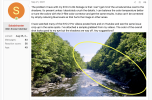- Joined
- Oct 20, 2021
- Messages
- 47
- Reaction score
- 8
- Age
- 48
So I have noticed something that is an issue that I'm curious if anyone else has had these issues. When taking manual exposures...3 bracketed shots to be more specific...occasionally when I look at the images on the smart controller or even when I'm viewing them on my computer to edit...there a few that will have green or purple tints. The 3 shot burst is set to the same manual settings with the exception that one is over exposed and one under exposed, The drone itself is taking the 3 round burst though. I notice these issues when I have transmission issues for my controller display (smart controller v2). Anyone else have this issue? Its very aggravating as I have to edit those shots to adjust their tint. I'll post some images so you can see what I mean. The images before these and after these have normal coloring.