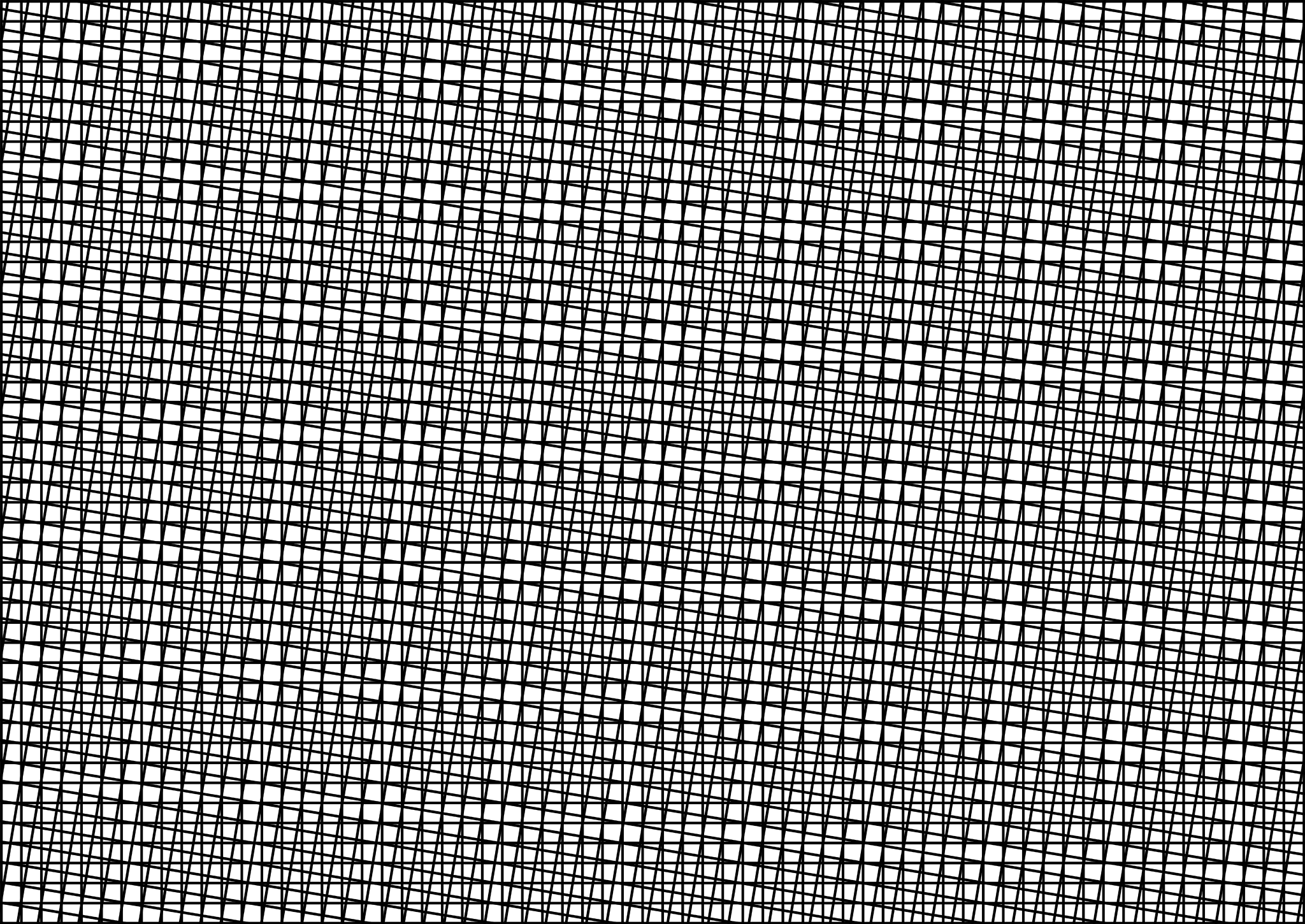Hi, I am a rookie in the Autel EVO II 8K universe and I have a question right away:
When I take a simple picture (8000x6000, ISO100, 1/500sec etc) then I get lot of weird artifacts (moire?) on pics.
I have attached two pictures. One of without any modification:

and the secound one with a simple sharpening in Lightroom (Just for the better illustration):

These artifacts completely kill the fine details, and this is visible on a large print. Is this the normal operation?
Thanks in advance,
Gabor
When I take a simple picture (8000x6000, ISO100, 1/500sec etc) then I get lot of weird artifacts (moire?) on pics.
I have attached two pictures. One of without any modification:
and the secound one with a simple sharpening in Lightroom (Just for the better illustration):
These artifacts completely kill the fine details, and this is visible on a large print. Is this the normal operation?
Thanks in advance,
Gabor
Last edited: