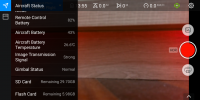Hi guys.
I'm new on autel robotics drones. Recently, I buy a Evo 2 Pro, I test it and it runs well. However, when a few days ago the new update came out and I installed it, drone shows a warning "Gimbal not ready, do not fly". I try calibrate gimbal, IMU and compass, but it not working. Also, I try dowgrade to previous version and update drone again with micro sd and I calibrate again, but message returns. I downgrade to version 2.5.0 temporaly and message not appears.
Is there any way to fix it? Is a normal message? Drone can have any problem?
Thanks in advance.
I'm new on autel robotics drones. Recently, I buy a Evo 2 Pro, I test it and it runs well. However, when a few days ago the new update came out and I installed it, drone shows a warning "Gimbal not ready, do not fly". I try calibrate gimbal, IMU and compass, but it not working. Also, I try dowgrade to previous version and update drone again with micro sd and I calibrate again, but message returns. I downgrade to version 2.5.0 temporaly and message not appears.
Is there any way to fix it? Is a normal message? Drone can have any problem?
Thanks in advance.