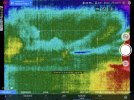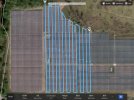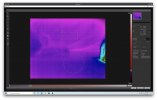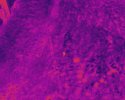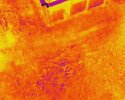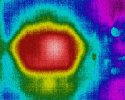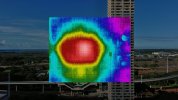Here is a great example of why you really need to have the ability to have span/range shown, locked or changed.
I was using my Mavic Enterprise Advanced to follow a rabbit to practice some SAR.
In this first image the ground is the coldest item on the screen and the rabbit is very easy to see as the ground is for the most part blue/purple and the rabbit is orange/yellow.
View attachment 11383
This second image now has a part of the building in it that is colder than the ground. The ground went from mostly blue/purple to now having a lot of orange yellow making it harder to spot the rabbit.
View attachment 11384
Let's say the ground was 75* F. In the second image there is a built up roof with metal caps that are colder than the ground in the image, and they are now the coldest item in the scene. All of my blue purple is now gone from the ground making it harder to see the rabbit. With span/range lock and/or adjust the span/range I could of put my temperatures of interest at a temperature that excluded the metal caps. We assume that the caps were 69*F, I could of set my range of my palette to 73* F and up and I would still have my nice blue/purple ground to help me more easily see the target rabbit. The same could be done if Isotherm was available. The temperature box with the AVG, MIN and MAX is helpful along with the preset Temp Alert, but I would still like to have the ability that any basic thermal imaging camera has to see, set and manipulate the span/range.
For DJI I could believe that this was done intentionally as the HT20T can do this, and rumor is that the Mavic Enterprise Advanced is the same thermal core. DJI could be making you buy the Matrice 300 RTK and HT20T to get the full thermography experience. Maybe they don't want to cut too deep into sales for that expensive yet awesome drone.
For Autel it is puzzling. For them to start to really cut into DJI sales they need to have a better product. The
Evo 2 Dual 640 R is their full thermography package and as of right now it is not up to par with a full thermography package. I hope to see firmware and software enhancements to make this what it needs to be.
At my real job I get to use the
Evo 2 Dual and I like it very much. The Dual 640 R is a big step forward to those needing to do quantitative thermography, but for a true quantitative thermography drone they need to add a lot more features.
Autel add
Span/Range Adjust and lock (And view!)
Full parameters while in flight (Emissivity, Humidity, TRflec, ambient temp)
Make sure the thermal imaging camera temp is calculated into the apparent temperature
Isotherm
JPG and RJPG taken together
MSX or Image overlay
An Enterprise shield type protection plan as if I had to choose right now between the Mavic Enterprise Advanced and the
Evo 2 Dual, Dual 640R or 640T I would have to go with DJI as for this type of coin I cannot have a bird strike end my thermal capability.
I do love the competition as there are some great choices to be had in small drones with 640 radiometric thermal capabilities. Let's hope that this drives Autel and DJI to race each other to perfecting these drones.