Let me start out by saying I am no expert at Android apps so if I get something not quite right, feel free to correct me.
This is what I experienced when my app auto updated off the google play store. Member, @DJSureShot explained it best in an earlier post:
So when I went to install an earlier version app found in this This thread, My S20 with Android version 11 kept wanting to update.
I disabled the auto update, but the app still show in the list for available updates. This bugged me because I didn't want accidently update it and cause myself more problems uninstalling and
reinstalling the app version I like to use.
So this lead me to research on how to not make an app not show up on google play update list. After spending the (rainy) weekend googling this issue, I found the app that solved
my problem. It's called APK Signer. By changing the signature of the app, google doesn't recognize it as one I got off google play so it won't update it. It doesn't show up in the update list.
If you want to read more about app signatures, then read this: Sign your app | Android Developers.
I ran the utility on some the apps. If your seeing the same issue as I was and would like to try these for yourself, I have these on my google drive:
Version 1.1.30
Version 1.1.3.9
Version 1.1.7.81 - Currently using this one since I can disable the annoying obstacle avoidance beep.
Here is a screenshot of the app and a sample picture to show everything is working as it should.
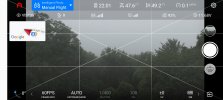

Feel free to add any thoughts about what I did to accomplish what I was trying to accomplish. There may be an easier way, but this is the solution I came up with.
I'm open to all thoughts and ideas. ?
This is what I experienced when my app auto updated off the google play store. Member, @DJSureShot explained it best in an earlier post:
"I could not change any of the camera options...none of them. Shutter, ISO, Resolution... everything said N/A, although the camera image was showing live (albeit washed out) on my phone(s). When I went to touch ISO it said it couldn't change because it was in Auto mode and when I went to touch EV it said it couldn't because it was in Manual mode. So I shut everything down and plugged in my iPhone XR. The EXACT same thing happened ver batem. After spending like an hour uninstalling, reinstalling, restarting devices, changing USB C and Lightening cables, etc., a firmware update came up and I ran it.... still the same thing. The only way I was able to change any camera settings was to use the actual RC while not connected to external device."
So when I went to install an earlier version app found in this This thread, My S20 with Android version 11 kept wanting to update.
I disabled the auto update, but the app still show in the list for available updates. This bugged me because I didn't want accidently update it and cause myself more problems uninstalling and
reinstalling the app version I like to use.
So this lead me to research on how to not make an app not show up on google play update list. After spending the (rainy) weekend googling this issue, I found the app that solved
my problem. It's called APK Signer. By changing the signature of the app, google doesn't recognize it as one I got off google play so it won't update it. It doesn't show up in the update list.
If you want to read more about app signatures, then read this: Sign your app | Android Developers.
I ran the utility on some the apps. If your seeing the same issue as I was and would like to try these for yourself, I have these on my google drive:
Version 1.1.30
Version 1.1.3.9
Version 1.1.7.81 - Currently using this one since I can disable the annoying obstacle avoidance beep.
Here is a screenshot of the app and a sample picture to show everything is working as it should.
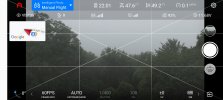

Feel free to add any thoughts about what I did to accomplish what I was trying to accomplish. There may be an easier way, but this is the solution I came up with.
I'm open to all thoughts and ideas. ?
Last edited:



