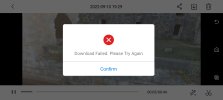You are using an out of date browser. It may not display this or other websites correctly.
You should upgrade or use an alternative browser.
You should upgrade or use an alternative browser.
Image/photo error on SD card galery nano
- Thread starter Zunch
- Start date
Felix the Cat
Well-Known Member
- Joined
- Jul 5, 2022
- Messages
- 86
- Reaction score
- 60
- Age
- 62
Have you popped the SD card out and tried it in your laptop or PC?
"...Unlike the EVO II Pro, the Nano requires a smartphone to fly. Its remote doesn't include its own screen to show the camera view; instead it relies on an Android handset or iPhone to control and view through the camera using the Autel Sky app. The drone doesn't include any internal memory, but does have a slot for microSD cards..."
"...Unlike the EVO II Pro, the Nano requires a smartphone to fly. Its remote doesn't include its own screen to show the camera view; instead it relies on an Android handset or iPhone to control and view through the camera using the Autel Sky app. The drone doesn't include any internal memory, but does have a slot for microSD cards..."
The problem is solved.. idk the image can reload and downloaded after second trial... Maybe smartphone and control or aircraft need time to refreshHave you popped the SD card out and tried it in your laptop or PC?
"...Unlike the EVO II Pro, the Nano requires a smartphone to fly. Its remote doesn't include its own screen to show the camera view; instead it relies on an Android handset or iPhone to control and view through the camera using the Autel Sky app. The drone doesn't include any internal memory, but does have a slot for microSD cards..."
Persuader
Well-Known Member
- Joined
- May 17, 2020
- Messages
- 62
- Reaction score
- 29
- Age
- 38
Same problem here. Unable to see pictures and videos thumbnails unlessI connect WIFI download. Even with WIFI download connected, if I try to download videos or pictures the app shows ," Download failed". So I can't share pictures unless I use a computer to insert the SD card, I can't use the quickshots because to create them you need to download the raw video first and then the app makes the quickshot, and download always fails.
I tried:
- Upgrading the firmware from SD card.
- Reinstalling the last Autel Sky app.
- Using several cellphones.
- Using several USB cables.
I'm desperate, I can't enjoy the content I capture with the drone.
Please,I wonder if someone could help me with a solution. @Blade Strike
I tried:
- Upgrading the firmware from SD card.
- Reinstalling the last Autel Sky app.
- Using several cellphones.
- Using several USB cables.
I'm desperate, I can't enjoy the content I capture with the drone.
Please,I wonder if someone could help me with a solution. @Blade Strike
Attachments
In my case setting the Android system language to English solved the problem.Anyone know what the problem is? I changed the SD card. Still can't download foto video.
Thank You very much.In my case setting the Android system language to English solved the problem.
Persuader
Well-Known Member
- Joined
- May 17, 2020
- Messages
- 62
- Reaction score
- 29
- Age
- 38
But using that method you are not able to create quickshots, because the video needs to be downloaded previously to the app. And you are not able to check the taken pictures until you get to a computer.I don't have this problem because i remove the SD card from the Nano+ and insert it into my computer.
All the pictures and videos are on the sd card, and visible on the computer.
Ah thank you, I wasn't thinking. People sometimes want to check their recording to be sure they got the shot they wanted, right after landing.But using that method you are not able to create quickshots, because the video needs to be downloaded previously to the app. And you are not able to check the taken pictures until you get to a computer.
Well if your phone has a sd-card slot, you should be able to pop-out the sdcard and review your stuff on it. VLC can play any Autel video.
Not as convenient as wifi download, perhaps, but maybe faster if you have large files.
Cheers
Similar threads
- Replies
- 3
- Views
- 700
- Replies
- 2
- Views
- 486