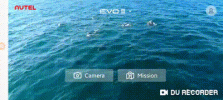The Autel Explorer app will let you import a KML file. I have been using it for a while. I use my drones for photogrammetry missions that need to follow the terrain. I use UgCS to plan all of my missions. (Google Earth will work as well). I export the KML file as a linestring (contains gps coordinates and elevation in meters). This KML file is then copied onto that android device (not sure if this works will apple devices) internal storage. I just created a folder called KML files and placed them there.
From the Autel Explorer app, click on Mission. Then click on the icon between the magnifying glass and four squares that is a downward left arrow in a box. The Select File window opens and you need to navigate to your KML file and select it (Update: It appears the latest update of the app will not let you navigate to anyway on the internal storage. It freezes up. You will have to put the KML files in this directory Android\data\com.autelrobotics.explorer\files to be able to find them. Updates are a pain sometimes).
The app imports the KML as a Waypoint mission. (This is also a little buggy with the update but still works). You may or may not see any waypoints on the map. Don’t worry, just click the save icon and back out to the Mission selection screen. Your uploaded mission should be there. Click on it and it will open up and you will see all of the waypoints.
Click the edit icon to edit your waypoints. I change the global settings for all the waypoints by clicking on the far left icon (two waypoints with a squiggly line between). To make this into a terrain flowing mission, select Altitude Type and change it to MSL. This will follow the elevation info in the KML. Change other settings as desired and click Confirm then save.
One major shortcoming for these missions, is that the drone comes to a complete stop at each waypoint. This is frustrating and increases mission time but it does work. Another issue is that if you bring the drone in for a battery change, it does not like to resume the mission. A few bugs to work around but hopefully future updates will fix some of these issues.
I hope this helps some of you. Good Day.