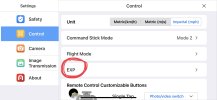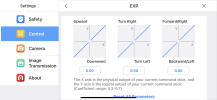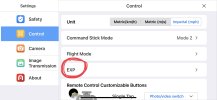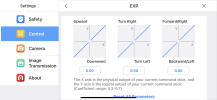- Joined
- Jan 3, 2023
- Messages
- 2
- Reaction score
- 0
- Age
- 50
Hello, first post here. I’m new to drones and the Nano plus is my very first drone to buy. I have looked in the owners manual for the answer to my question but the exact section of the sky app is skipped over. Okay here goes, in the sky app settings i have 5 tabs labeled Safety thru About. Under the control tab the 4th listing is labeled “EXP”. When I select EXP, I am presented with 3 graphs depicting up/down, turn R/L, and forward/right and forwar/left. Under each graph is an adjustable numerical indicator, all being factory set to “0.50”. can someone cue me in to what this adjusts and maybe a scenario i would apply these setting to. Thank you in advance.