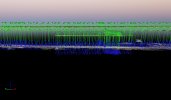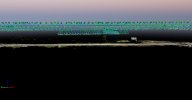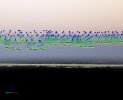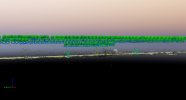OK, while there are many ways to do this this is what I would do. You can do this for just Step 1 and if all is good then proceed and finsih Step 2 and 3.
I still need to know one thing. Was the drone receiving corrections and if so in what Datum? I again will assume NAD83(2011) with an ellipsoid elevation. The coordinates you gave have an ellipsoid elevation at 141.712 meters. This makes sense because you said you were around 100 feet AGL when flying and the ellipsoid height on the ground at the first image coordinates you gave me was 111.31 meters with 30 meters (98 feet) AGL making the drones image elevation 141.712 meters.
So reprocess Step 1.
Load your images. For your images Datum, check the Advanced box and enter the following
Unit Meters, Known Coordinate System NAD83(2011) Geographic with the Globe icon
Vertical Coordinate System is Geoid Height Above GRS80 ellipsoid m and leave the field as 0 as your elevations in your images are in ellipsoid elevation.

For your Output Coordinate System
Choose Known System
Your Datum is NAD83 NSRS 2011
Your Projected Coordinate System is NAD83(2011) Maine State Plane West ftUS
For Vertical choose Geoid Height Above GRS80 Ellipsoid and in the field place the Geoid Undulation -87.493 (For this I would choose and image in the middle of the project. Get the coordinates and run it in the Geoid 18 Tool, get the undulation which should be close to this and use that figure. Pix4D Mapper does not output elevations in the correct way. They take an undulation value and apply it to your map to shift the whole map vertically. The problem is that even in small areas mapped, the undulation value differs, sometimes up to 1 cm even in small areas.)

Choose your Standard Maps or Model Processing Template
Make sure to only run Step 1 as this is where you check your project before committing to the long time it takes to process your dense point cloud, 3D model and orthomosaic.
Go up to Project in the top left and choose GCP Manager.
For your GCPs Coordinate System Use the Following:
Make sure you use the same undulation as in your Output Coordinate System

Next use all three Control Points as Check Points. If you were using RTK and receiving corrections, you should be able to obtain low centimeter accuracy without the use of GCPs. To do this click on Type for each one and change it to Check Point.
You can then Use the Basic Editor to mark each control point in your images. I usually mark them in 5 at this point and then after processing the first step I use the Ray Cloud Editor to mark them in more images.
If all looks good, run Step 2 and 3.
In the future you can use GCPs with your RTK drone, but to be able to "check" the accuracy of your outputs, you MUST use check points. And again, I have processed datasets from Evo 2s with RTK and they for the most part do not need GCPs to obtain low centimeter accuracy as long as you had a FIX status for all of your images.
In the future I would do this.
Recieve your corrections to your
Evo 2 in NAD83(2011) with an ellipsoid elevation.
Collect your control points in NAD83(2011) with ellipsoid elevations.
Pix4D Settings
Images - NAD83(2011) Geographic with Vertical System Height Above Ellipsoid, field 0 to indicate ellipsoid elevations
Output System - NAD83(2011) ME State Plane W ftUS with Vertical System being Height Above ellipsoid, and use the center most images geoid undulation value in the field.
GCP System - NAD 83(2011) Geographic with Vertical System Height Above Ellipsoid field 0 to indicate ellipsoid elevations.
THis helps to not get mixed up with meters, feet, and also orthometric vs ellipsoid elevations (At least it does for me).
When processing with a Non RTK drone like the mentioned Mavic 2 Pro, The GCPs will correct the vertical system to whatever vertical system you are using.